Graphics Programs Reference
In-Depth Information
Next, import the three reference JPEG images from the
Sourceimages
folder into the
Hypershade window by dragging them into it, and map the photos to them to create the
reference for the model.
Create three Lambert shaders just as you did for the wagon exercise, and connect one
image to each Lambert shader. Assign the respective Lambert shader to the appropriate
reference plane so you have the three model views set up. Press 6 for texture mode in the
Perspective window, as shown in Figure 6.143.
Figure 6.143
The reference
planes are fully set
up for the box.
For a refresher on creating reference planes for the box, refer to the “Mapping the Reference
Planes” section for the wagon tutorial toward the beginning of this chapter.
Modeling the Box
To model the box to fit the references, begin here:
1. Create a polygonal cube, and position and size it to roughly match the reference pic-
tures of the decorative box.