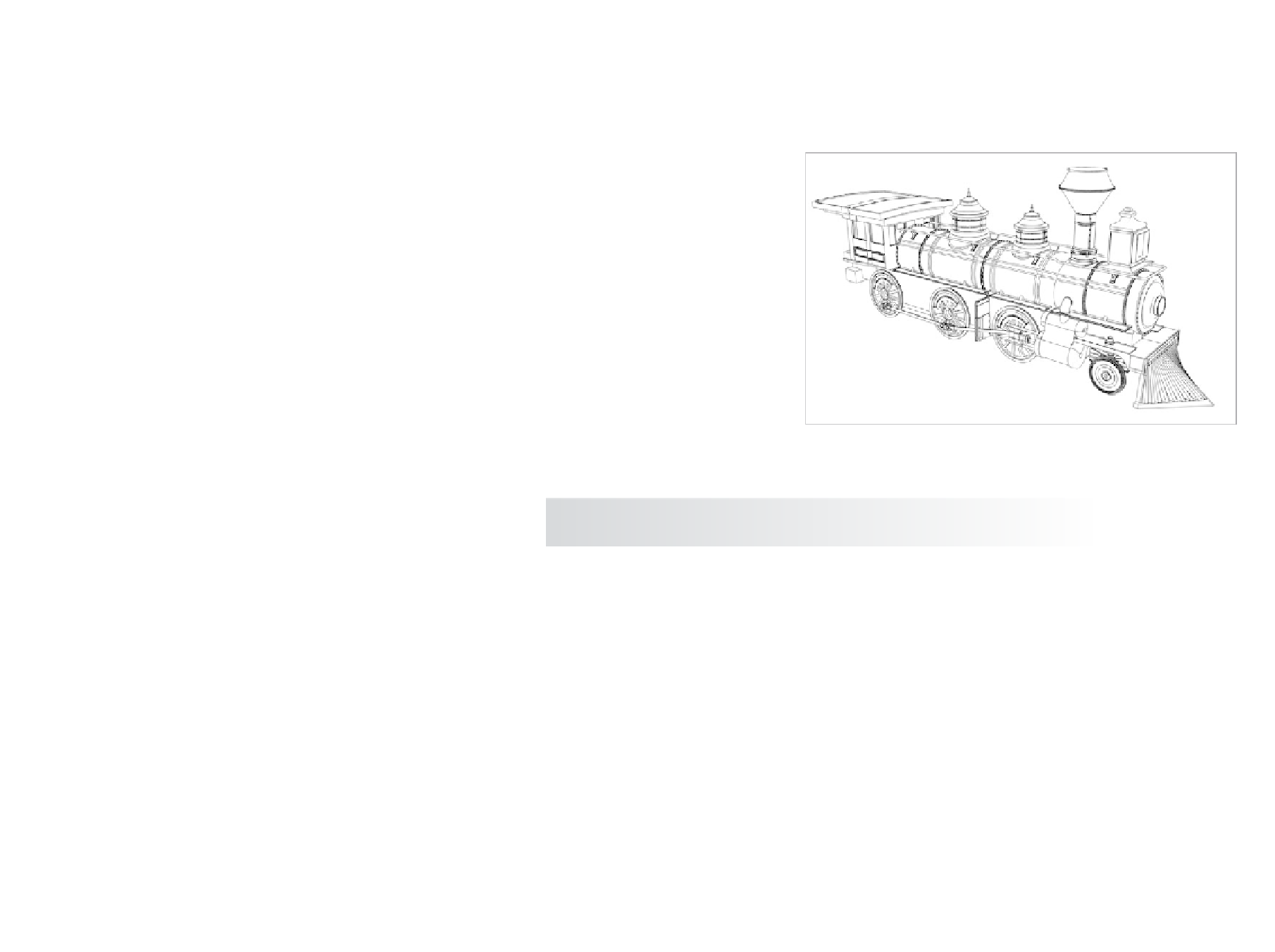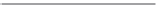Graphics Programs Reference
In-Depth Information
The Production Process
The trick with a complex object model is to approach it part by part. Deconstruct the
major elements of the original into distinct shapes that you can approach one by one. The
locomotive can be broken down into three distinct objects, each with its own subobjects:
Engine
•
•
Boiler
•
Undercarriage
•
Cabin
Cowcatcher
•
•
Wheels
You'll model each part separately
based on the detailed schematic in
Figure 4.44.
The Boiler Engine
The most prominent part of a steam
locomotive is the steam engine, or
boiler. Look at its shape. You can start with a simple cylinder, and work from there. To
begin building the boiler, follow these steps:
Figure 4.44
A schematic dia-
gram of the finished
model
During this exercise, you'll switch a few times between the Polygons and the Surfaces menu
sets to access the required functions.
1. Create a polygonal cylinder by choosing Create
➔
Polygon Primitives
➔
Cylinder.
Leave all the creation option settings at their defaults (don't enable Interactive
Creation).
2. Rotate the cylinder 90 degrees in the
X
-axis to place it on its side. Scale the cylinder
to about 1.8 in all axes. Then, lengthen the cylinder until Scale
Y
is at about 8.9. You
can either use the Scale manipulator or enter the values in the Channel or Input Box.
3. You can use the Insert Edge Loop tool mentioned earlier in this chapter to insert
edges into the cylinder to make one end smaller. Select the cylinder, and choose Edit
Mesh
➔
Insert Edge Loop Tool
r
. In the option box, make sure Maintain Position
is set to Relative Distance From Edge, and Auto Complete is turned on. Your cur-
sor turns into a triangle pointer. In two separate actions, click one of the horizontal
subdivisions to create two new vertical edges about one-third of the way in from the
right end of the cylinder, as shown in Figure 4.45.