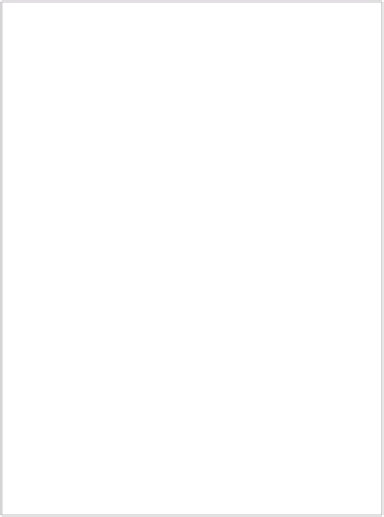Graphics Programs Reference
In-Depth Information
Shelves
Under the Shelf Editor command (Window
➔
Settings/Preferences
➔
Shelf Editor) lurks
a window that manages your shelves (see Figure 3.31). You can create or delete shelves,
or manage the items on the Shelf with this function. This is handy when you create your
own workflow for a project. You prob-
ably won't customize your own Shelf
until you're very comfortable with Maya.
Simply click the Shelves tab to display the
icons on that Shelf in the Shelf Editor win-
dow. Click in the Shelf Contents section
to edit the icons and where they reside on
that selected Shelf. Clicking the Command
tab gives you access to the MEL command
for that icon when it is single-clicked in the
Shelf. Click the Double Click Command
tab for the MEL command for the icon
when it is double-clicked in the Shelf.
You can also edit Shelf icons from
within the UI; you don't need to load the
Shelf Editor. For example, to add items
to your Shelf, you merely have to drag its
icon to the Shelf. To add a menu com-
mand to the current Shelf, hold down
Ctrl+Alt+Shift, and click the function or command directly from its menu. Items from
the Tool Box, pull-down menus, or the Script Editor may be added to any Shelf:
To add an item from the Tool Box, MMB+drag its icon from the Tool Box into the
Figure 3.31
The Shelf Editor
•
appropriate Shelf.
To add an item from a menu to the current Shelf, hold down the Ctrl+Alt+Shift keys
•
while selecting the item from the menu.
To add an item (a MEL command) from the Script Editor, highlight the text of the
•
MEL command in the Script Editor, and MMB+drag it onto the Shelf. A MEL icon
will be created that will run the command when you click it.
To remove an item from a Shelf, MMB+drag its icon to the Garbage Can icon at the
•
end of the Shelf, or use Window
➔
Settings/Preferences
➔
Shelf Editor.
Hotkeys
Hotkeys
are keyboard shortcuts that can access almost any Maya tool or command.
You've already encountered a few in your exploration of the interface and in the Solar