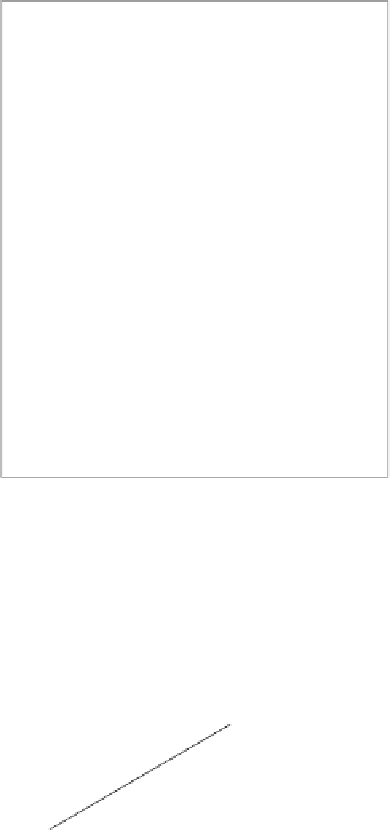Graphics Programs Reference
In-Depth Information
The Connection Editor window is separated into two vertical columns, each repre-
senting one of two objects. By selecting an object and clicking the Reload Left button
,
you
can load all the attributes of the selected
object into the Connection Editor's left
column. By selecting a second object and
clicking Reload Right, you can load the
attributes of the second object. Clicking
attributes in both columns creates a
direct relationship between the two
objects' attributes.
Connections are the cornerstone of
animation and a significant reason for it
being so open-ended in Maya. You can
create any kind of relationship between
almost any attributes of almost any
object to create highly complex, inter-
connected animations as well as auto-
mate animations to simplify a job—and
who wouldn't want to simplify a job?
Figure 3.26
The Connection Edi-
tor shows a newly
created connection
between a cone and
a sphere.
The Hotbox
The Hotbox gives you convenient access to Maya's menus and commands. Figure 3.27
shows the Hotbox configured to show all the menus in Maya 2011.
Figure 3.27
The Hotbox and
marking menus
North zone
Center zone
East zone
West zone
South zone