Graphics Programs Reference
In-Depth Information
Figure 3.25
The Script Editor
The Script Editor is essential in learning how to script. However, scripting is a fairly advanced
function that you may never need for your work. In any case, tackle scripting only after you
establish a comfortable working repertoire in Maya.
The window has two halves. The top half is the Script Editor's feedback history, and
the bottom half is its Command line, where new MEL commands can be issued. By high-
lighting text in the upper window, you can copy and paste the command back into the
Command line. You can easily add newly issued commands or macros of commands
to the Shelf by choosing File
➔
Save Script to Shelf or by clicking the Save Script to Shelf
icon ( ) in the Script Editor's top line.
Using the Script Editor is also a good way to check on error messages that are too
long to view fully in the Command line's Feedback box. If you see an error message pop
up and something goes wrong, open the Script Editor to see what sort of error(s) have
occurred.
The Connection Editor
To use the Connection Editor, select Window
➔
General Editors
➔
Connection Editor. You
can use the Connection Editor (see Figure 3.26) to connect attributes between almost any
two objects easily. Therefore, you can set up almost any sort of relationship between any
number of objects. For example, the scale of a cube in the
Y
-axis could control the
Y
-axis
rotation of a sphere through a simple click of the mouse to connect the two attributes. You
can set up more complicated connections to rotate the tires of a car automatically as the
car moves forward, for example.