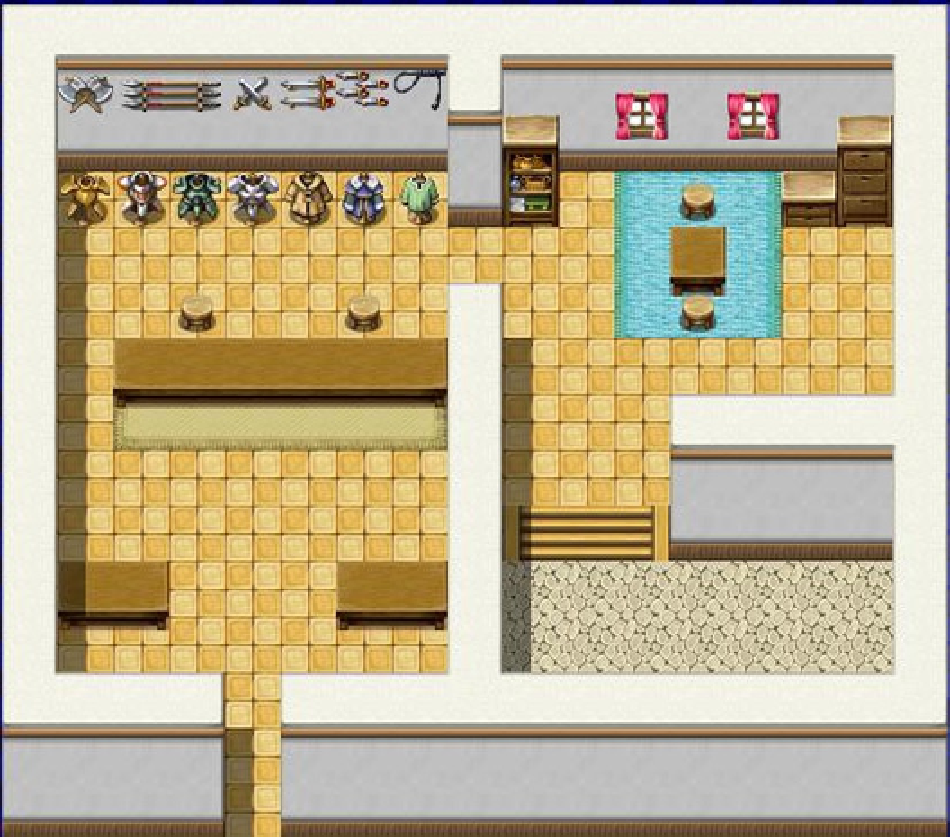Game Development Reference
In-Depth Information
So, let's create a new map of a whopping 500×500 in size that uses the Interior tileset. Then, using premade maps
and copy-paste, add all of the following to said map:
An inn with two floors
•
•
An item shop
•
A pub
•
A weapon and armor shop
•
Two houses
•
Keep in mind that you'll want to separate each individual building by roughly 10 spaces; otherwise, the player
will be able to see the different buildings present on the same map if he/she strays too far to the left or right. What
I usually do to make sure the gap between two buildings is exactly 10 squares wide is draw a line of distinct terrain
to the right of the first building. Then you place the new building adjacent to the end of the line. Once you're done
placing your buildings, you can erase the lines you made. The first three buildings mentioned above are available as
premades (the pub is covered by the Drinking Bar premade map). For the weapon and armor shop, I took the weapon
shop premade and tweaked it a little to show off armor and place a second seat for the armor vendor. (See Figure
4-5
).
A temple
Figure 4-5.
The weapon and armor shop map based off of the weapon shop sample map