Graphics Programs Reference
In-Depth Information
Rectangle tool - i rst example (Fig. 3.39)
Call the
Rectangle
tool - either with a
click
on its tool icon in the
Home/
Draw
panel ( Fig. 3.38 ) by
entering
rec
or
rectangle
at the command
line. The tool can be also called from the
Draw
drop-down menu. The
command line shows (Fig. 3.39):
Fig. 3.38
The
Rectangle tool from
the Home/Draw panel
25,240
200,240
Chamfers
15 and 15
160,160
300,160
20,120
200,120
Width4
Chamfers
10 and 15
Width2
FileetsR15
160,30
315,25
Fig. 3.39
Examples - Rectangle tool
Command:_rectang
Specify fi rst corner point or [Chamfer/
Elevation/Fillet/Thickness/Width]: 25,240
Specify other corner point or [Area/Dimensions/
Rotation]: 160,160
Command:
Rectangle tool - second example ( Fig. 3.39 )
Command:_rectang
[prompts]: c (Chamfer)
Specify fi rst chamfer distance for rectangles
<0>: 15
Specify fi rst chamfer distance for rectangles <15>:
right-click
Specify fi rst corner point: 200,240
Specify other corner point: 300,160
Command:
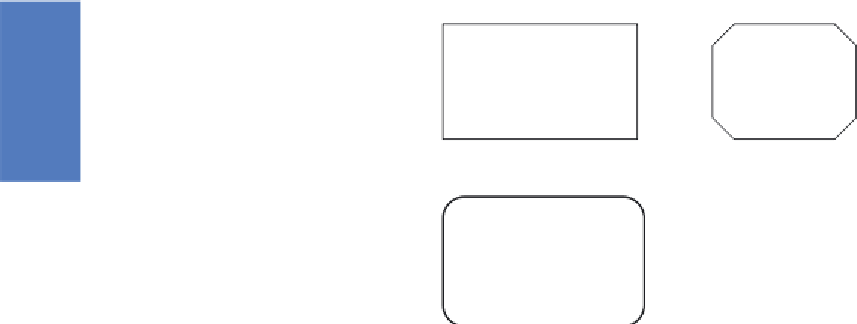

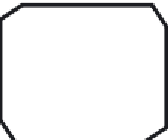
Search WWH ::

Custom Search