Graphics Programs Reference
In-Depth Information
Examples of using other Draw tools
Polygon tool ( Fig. 3.37 )
Call the
Polygon
tool - either with a
click
on its tool icon in the
Home/
Draw
panel (Fig. 3.1, page 69), from the
Draw
drop-down menu, or by
entering
pol
or
polygon
at the command line. No matter how the tool is
called, the command line shows:
Command:_polygon Enter number of sides <4>: 6
Specify center of polygon or [Edge]: 60,210
Enter
an option [Inscribed in circle/Circumscribed
about circle] <I >
:
right-click
(accept Inscribed)
Specify radius of circle: 60
Command:
1.
In the same manner construct a
5
-sided polygon of centre
200,210
and
of radius
60
.
2.
Then, construct an
8
-sided polygon of centre
330,210
and radius
60
.
3.
Repeat to construct a
9
-sided polygon circumscribed about a circle of
radius
60
and centre
60,80
.
4.
Construct yet another polygon with
10
sides of radius
60
and of centre
200,80
.
5.
Finally another polygon circumscribing a circle of radius
60
, of centre
330,80
and sides
12
.
The result is shown in Fig. 3.37 .
Inscribing
circle
8-sided
octagon
5-sided
pentagon
6-sided
hexagon
Circumscribing
circle
9-sided
nonagon
10-sided
decagon
12-sided
duodecagon
Fig. 3.37
First example - Polygon tool
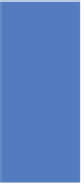

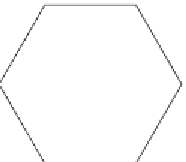



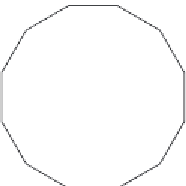



Search WWH ::

Custom Search