Graphics Programs Reference
In-Depth Information
Rectangle tool - third example ( Fig. 3.39 )
Command: _rectang
Specify fi rst corner point or [Chamfer/Elevation/
Fillet/Thickness/Width]: f (Fillet)
Specify fi llet radius for rectangles <0>: 15
Specify fi rst corner point or [Chamfer/Elevation/
Fillet/Thickness/Width]: w (Width)
Specify line width for rectangles <0>: 1
Specify fi rst corner point or [Chamfer/Elevation/
Fillet/Thickness/Width]: 20,120
Specify other corner point or [Area/Dimensions/
Rotation]: 160,30
Command:
Rectangle - fourth example ( Fig. 3.39 )
Command:_rectang
Specify fi rst corner point or [Chamfer/Elevation/
Fillet/Thickness/Width]: w (Width)
Specify line width for rectangles <0>: 4
Specify fi rst corner point or [Chamfer/Elevation/
Fillet/Thickness/Width]: c (Chamfer)
Specify
rst chamfer distance for rectangles <0>: 15
Specify second chamfer distance for rectangles
<15>: right-click
Specify fi rst corner point: 200,120
Specify other corner point: 315,25
Command:
fi
The Polyline Edit tool
The
Polyline Edit
tool is a valuable tool for the editing of polylines.
First example - Polyline Edit ( Fig. 3.42 )
1.
With the
Polyline
tool construct the outlines
1
to
6
of Fig. 3.40 .
2.
Call the
Edit Polyline
tool either from the
Home/Modify
panel
(Fig. 3.41) or from the
Modify
drop-down menu, or by
entering
pe
or
pedit
at the command line, which then shows:
Command: enter pe
PEDIT Select polyline or [Multiple]: pick pline 2
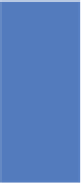

Search WWH ::

Custom Search