Graphics Programs Reference
In-Depth Information
Octagon edge length 40
Hole Ø70
R20
10
40
60
Sq head bolts M10
Holes Ø10
10
10
Hole Ø30
R5
R10
Fig. 17.7
Second example UCS - The orthographic projection of a steam venting valve
3.
Construct the central part of the valve - a fi lleted
80
square extrusion
with a central hole.
4.
At the command line:
Command: enter ucs right-click
Current ucs name: *WORLD*
Specify origin of UCS or [Face/NAmed/OBject/
Previous/View/World/X/Y/Z/ZAxis] <World>:
enter x right-click
Specify rotation angle about X axis <90>:
right-click
Command:
and the model assumes a
Front
v i e w .
5.
With the
Move
tool, move the central portion vertically up by
10
.
6.
With the
Copy
tool, copy the base up to the top of the central portion.
7.
With the
Union
tool, form a single 3D model of the three parts.
8.
Make the layer
Construction
current.
9.
Place the model in the
UCS *WORLD*
view. Construct the separate
top part of the valve - a plate forming a union with a hexagonal plate
and with holes matching those of the other parts.
10.
Place the drawing in the
UCS X
view. Move the parts of the top into
their correct positions relative to each other. With
Union
and
Subtract
complete the part. This will be made easier if the layer
0
is turned off.

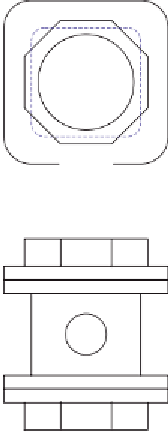


































































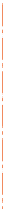
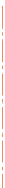




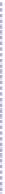




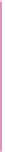











































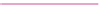








Search WWH ::

Custom Search