Graphics Programs Reference
In-Depth Information
appear in the right-hand column of the palette,
double-click
Brass
Polished
. The icon appears in the
Materials in this document
area of
the palette ( Fig. 15.26 ).
Fig. 15.26
The Material Browser and the rendering
2.
Click
Assign to Selection
in the
right-click
menu of the material in the
Materials Browser
palette, followed by a
click
on the model, followed
by a
left-click
when the model has received the assignment.
3.
Select
Presentation
from the
Render Presets
menu in the sub
Render/
Render
panel ( Fig. 15.27 ).
Fig. 15.27
Setting the form of rendering to Presentation
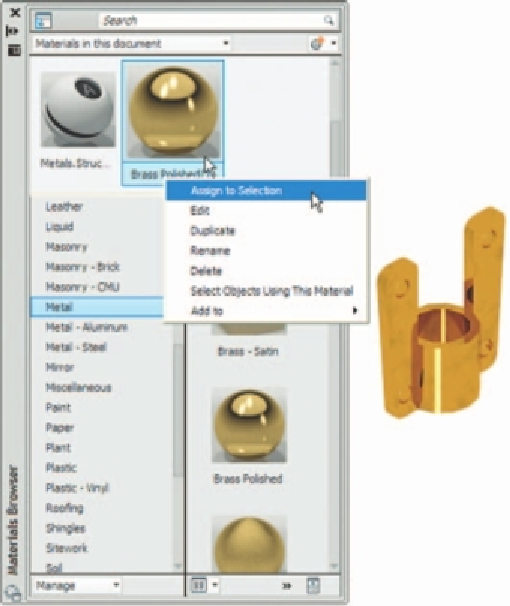
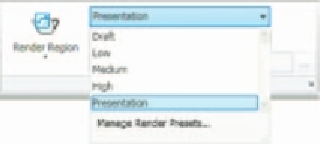
Search WWH ::

Custom Search