Graphics Programs Reference
In-Depth Information
Setting up a new 3D template
In this chapter we will be constructing all 3D model drawings in the
acadiso3D.dwt
template. The template is based on the
3D Modeling
workspace shown on page 258 in Chapter 13.
1.
Click
the
Workspace Switching
button and
click
3D Modeling
from
the menu which appears (Fig. 15.1).
Fig. 15.1
Click
3D Modeling in the Workspace Settings menu
2.
The AutoCAD window ( Fig. 15.2 ) appears.
Fig. 15.2
The 3D Modeling workspace


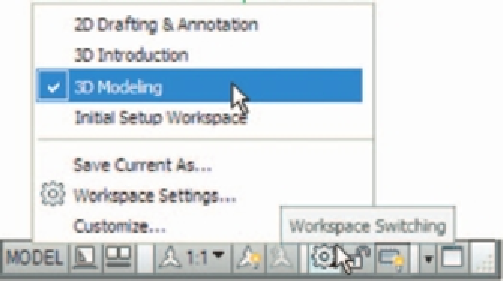

Search WWH ::

Custom Search