Graphics Programs Reference
In-Depth Information
If
the
3D Modeling
workspace is compared with the
3D Basics
workspace
(Fig. 12.2, page 225) it will be seen that there are several new tabs which
when
clicked
bring changes in the ribbon with different sets of panels. In
Fig. 13.2 the menu bar is included. This need not be included if the operator
does not need the drop-down menus available from the menu bar.
Setting up viewport systems
One of the better methods of constructing 3D models is in different
multiple viewports. This allows what is being constructed to be seen from
a variety of viewing positions. To set up multiple viewports.
In the
3D Modeling
workspace c
lick
New
in the
View/Viewports
panel.
From the popup list which appears (Fig. 13.3) select
Four: Equal
. The
Four: Equal
viewports layout appears (Fig. 13.4).
Fig. 13.3
Selecting
Four: Equal
from the
View/Viewports popup
list
Fig. 13.4
The Four: Equal viewports layout
In Fig. 13.4 a simple 3D model has been constructed in the
Four: Equal
viewport layout. It will be seen that each viewport has a different view of
the 3D model. Top right is an
isometric
view. Bottom right is a view from
the
right
of the model. Bottom left is a view from the
left
of the model.


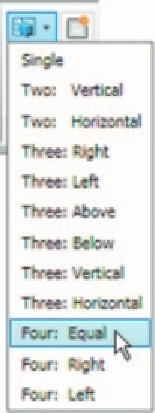
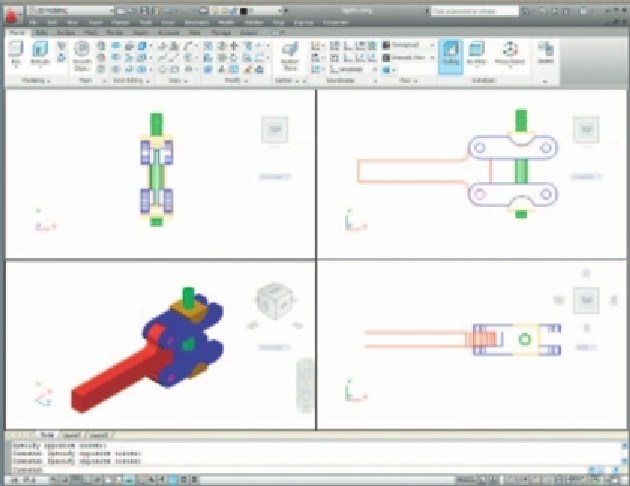
Search WWH ::

Custom Search