Graphics Programs Reference
In-Depth Information
The 3D Modeling workspace
In Chapter 12 all 3D model actions were constructed in the
3D Basics
workspace. As shown in that chapter, a large number of different types of
3D models can be constructed in that workspace. In the following chapters
3D models will be constructed in the
3D Modeling
workspace, brought
to screen with a
click
on
3D Modeling
icon the
Workspace Settings
menu (Fig. 13.1). The AutoCAD window assumes the selected workspace
settings ( Fig. 13.2 ).
Fig. 13.1
Opening the 3D Modeling workspace
Fig. 13.2
The 3D Modeling workspace in SW Isometric view and Grid on



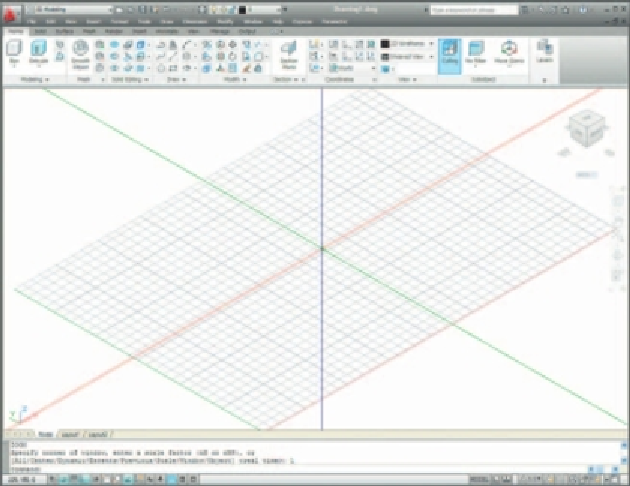
Search WWH ::

Custom Search