Graphics Programs Reference
In-Depth Information
Fig. 8.9
The Hatch and Gradient dialog
using the tools in the
Hatch Creation
ribbon or using the
Hatch and
Gradient
dialog. Fig. 8.9 shows the
ANSI Hatch Pattern
dialog and the
Pick Point
s button in the
Hatch and Gradient
dialog, which are
picked
for the same methods as described in the given examples.
Third example - Associative hatching ( Fig. 8.10 )
Fig. 8.10 shows two end view of a house. After constructing the left-hand
view, it was found that the upper window had been placed in the wrong
End view of house
before moving
the upper
window
frame
After moving frame
hatching adjusts
to its new
position
Fig. 8.10
Third example - Associative hatching

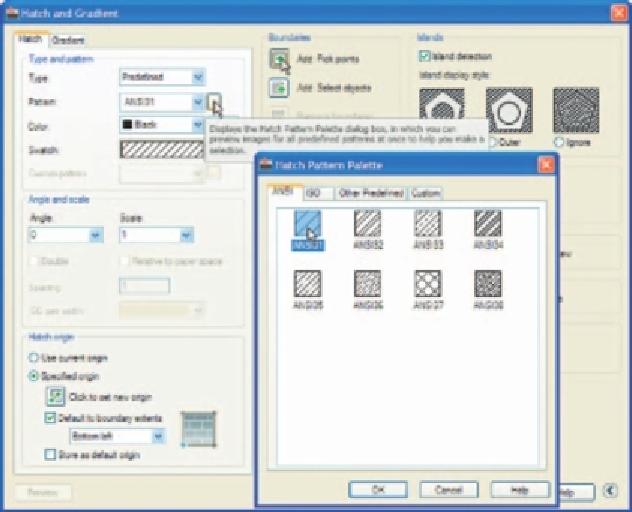

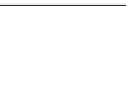

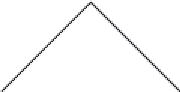






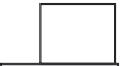








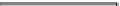







































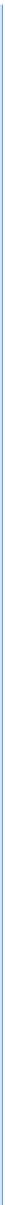












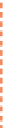

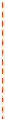
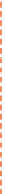
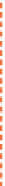





















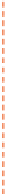
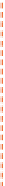
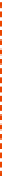







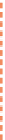



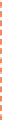

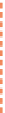
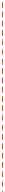






















































































































































































































































































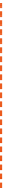
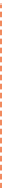























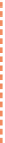



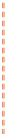



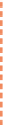


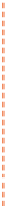


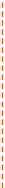
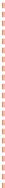
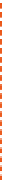












































































































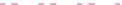







































































Search WWH ::

Custom Search