Graphics Programs Reference
In-Depth Information
circles in any way. Only
crossing
or
polygonal
windows can be used to
determine the part of a drawing which is to be stretched.
1.
Construct the drawing labelled
Original
in Fig. 5.34, but do not include
the dimensions. Use the
Circle
,
Arc
,
Trim
and
Polyline Edit
tools.
The resulting outlines are plines of width
1. With the
Copy
tool
make two copies of the drawing.
N o t e
In each of the three examples in Fig. 5.34, the broken lines represent the
crossing windows required when
Stretch
is used.
2.
Call the
Stretch
tool - either
click
on its tool icon in the
Home/Modify
panel ( Fig. 5.33 ),
pick
its name in the
Modify
drop-down menu or
enter
s
or
stretch
at the command line, which shows.
Fig. 5.33
The Stretch tool icon from the Home/Modify panel
Command:_stretch
Select objects to stretch by crossing-window
or crossing-polygon...
Select objects:enter c right-click
Specify fi rst corner: pick Specify opposite
corner: pick 1 found
Select objects: right-click
Specify base point or [Displacement]
<Displacement>: pick beginning of arrow
Specify second point of displacement or <use fi rst
point as displacement>: drag in the direction
of the arrow to the required second point and
right-click
Command:

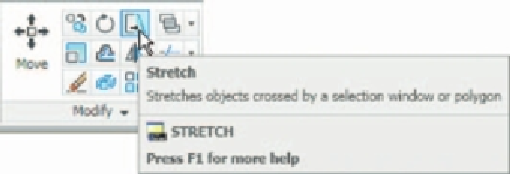
Search WWH ::

Custom Search