Graphics Programs Reference
In-Depth Information
Second example - Trim ( Fig. 5.32 )
1.
Construct the left-hand drawing of Fig. 5.32 .
2.
Call
Trim
. The command line shows:
Command:_trim
Current settings: Projection UCS. Edge = Extend
Select cutting edges ...
Select objects or <select all>: pick the left-hand
arc 1 found
Select objects: right-click
Select objects to trim or shift-select to extend
or [Fence/Crossing/Project/Edge/eRase/Undo]: e
(Edge)
Enter an implied edge extension mode [Extend/No
extend] <
No extend
>
: e (Extend)
Select objects to trim: pick
Select objects to trim: pick
Select objects to trim: right-click
Command:
3.
Repeat for the other required trims. The result is given in Fig. 5.32.
120
80
cutting edges
Result
objects to trim
Fig. 5.32
Second example - Trim
The Stretch tool
Examples - Stretch ( Fig. 5.34 )
As its name implies the
Stretch
tool is for stretching drawings or parts
of drawings. The action of the tool prevents it from altering the shape of








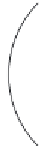

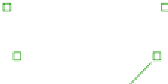







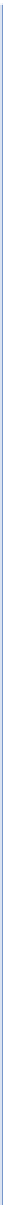


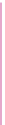

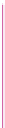








Search WWH ::

Custom Search