Graphics Programs Reference
In-Depth Information
pick corner
120
R20
R10
Original
opposite corner
First example
Second example
Third
example
Fig. 5.34
Examples - Stretch
N o t e s
1. When circles are windowed with the crossing window no stretching
can take place. This is why, in the case of the fi rst example in
Fig. 5.33, when the
second point of displacement
was
picked
, there
was no result - the outline did not stretch.
2. Care must be taken when using this tool as unwanted stretching can
occur ( Fig. 5.34 ).
The Break tool
Examples - Break ( Fig. 5.36 )
1.
Construct the rectangle, arc and circle (Fig. 5.36).
2.
Call
Break
- either
click
on its tool icon in the
Home/Modify
panel
( Fig. 5.35 ),
click
Break
in the
Modify
drop-down menu or
enter
br
or
break
at the command line, which shows:
For drawings 1 and 2
Command:_break Select object: pick at the point
Specify second break point or [First point]: pick
Command:
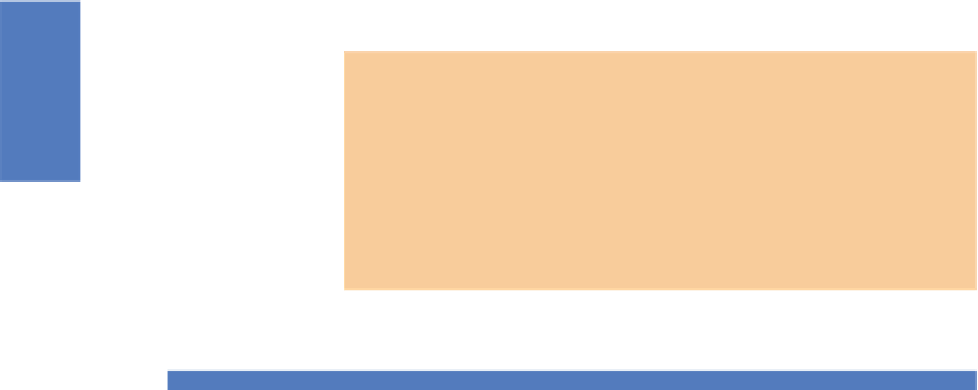
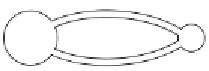










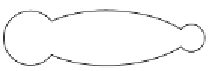

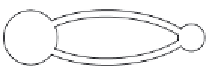
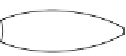
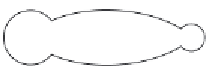

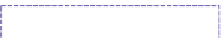


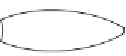
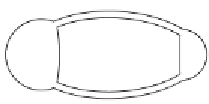
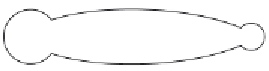
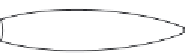













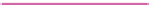





Search WWH ::

Custom Search