Hardware Reference
In-Depth Information
5.
Click the Properties button. The Keyboard Layout Preview dialog box opens, showing
the current keyboard layout.
6.
Click Cancel to close the dialog box.
7.
Click the Advanced Key Settings tab, and note the settings, as shown in the example here.
Note that the Caps Lock key currently turns Caps Lock on/off, but you could choose instead
to make the Shift key do that if you wanted. Notice also that the keyboard shortcut for
switching input languages is currently set to Left Alt + Shift. You could use that shortcut
to switch between languages if you had multiple language packs installed.
8.
Click Cancel to close the Text Services And Input Languages dialog box.
9.
Click Cancel to close the Region And Language dialog box.
10.
Close all remaining open windows.
Numeric Keypads
In some business sectors, such as fi nance, accounting, and banking, computer users spend
a lot of time entering numeric data. In such cases, a numeric keypad can be a big help.
Users who are trained in the so-called “10-key” keypad usage can enter numbers much
more swiftly with a numeric keypad than they can using the number keys above the letter
keys on a standard keyboard.
Numeric keypads are built into most full-size keyboards for desktop PCs and can also
be purchased as separate input devices.