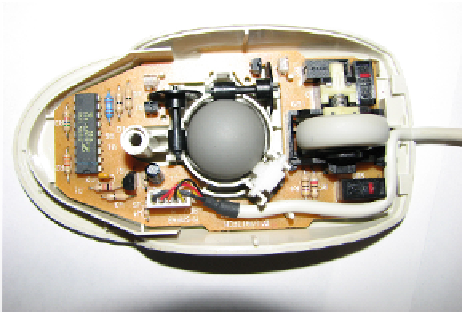Hardware Reference
In-Depth Information
Pointing Devices
A
pointing device
is an object that you move with your hand to control an onscreen
pointer, or
cursor
. You move the pointer to communicate with the OS or application. Most
pointing devices today use the USB interface; old mice may use a PS/2 connector like the
one shown in Figure 2.3.
Being USB devices, they're usually
Plug and Play
, meaning the OS recognizes them
immediately without any special software needed. However, to use the advanced features of
the device, such as to custom-program its buttons, driver software may be required.
Mice
The oldest and still the most popular pointing device is the
mouse
. The mouse gets its name
from its size and shape; it's approximately the size of a small rodent (or, if you prefer, of a
bar of soap), and it traditionally has a cord (which looks somewhat like a tail) that connects
it to the computer.
Mice use two main technologies: mechanical and optical. With a
mechanical mouse
,
there is a rubber ball on the underside of the mouse. The ball rolls across the mouse pad or
desktop, and, as it rolls, it moves past rollers or sensors inside the mouse that tell the onscreen
pointer to move a corresponding amount on the screen in a corresponding direction.
With an
optical mouse
, there is no ball on the bottom; instead there is a
light-emitting
diode (LED)
and
photodiodes
(light sensors) to detect movement. A
laser mouse
is like an
optical mouse except that it uses an infrared laser instead of an LED. With either an optical
or a laser mouse, the rate of change of motion signals the OS where the mouse is moving.
Figure 2.4 shows a mechanical mouse with the top cover removed so that you can see
what's going on inside. Figure 2.5 shows the underside of an optical mouse; the inside of an
optical mouse contains no moving parts.
FIGURE 2.4
The inside workings of a mechanical mouse
Photo credit: Gregory Badon