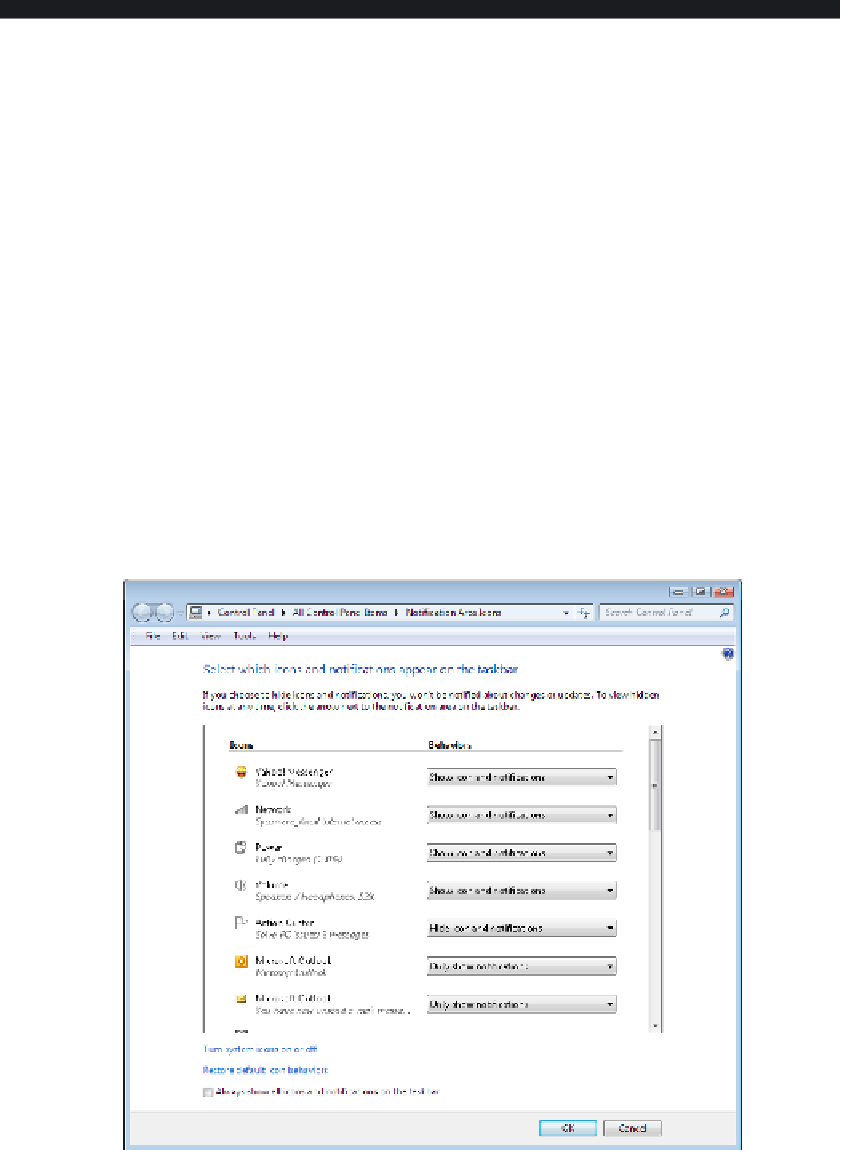Hardware Reference
In-Depth Information
EXERCISE 6.4
(continued)
7.
Under Notifi cation Area, click Customize. A list of notifi cation tray icons appears. Each
one has a status under Behaviors. Change the behavior for any of them as desired.
The ones set to Show Icon And Notifi cations always appear; the ones set to Only Show
Notifi cations appear only when the application has something to report. The Hide Icon
And Notifi cations option always hides the icon.
8.
Click OK to return to the Taskbar And Start Menu Properties box.