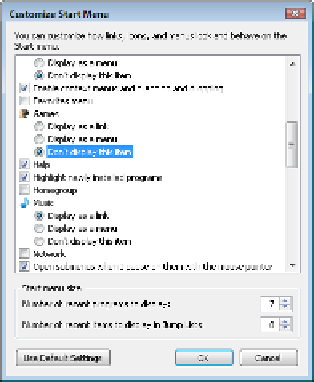Hardware Reference
In-Depth Information
9.
Click the Start Menu tab, and click Customize. The Customize Start Menu dialog box
opens. Here you can control what appears on the Start menu and how.
10.
Under the Games heading, click Don't Display This Item.
11.
In the Start Menu Size section, set Number Of Recent Programs To Display to 7, and set
Number Of Recent Items To Display In Jump Lists to 8.
12.
Click OK to close the Customize Start Menu dialog box, and click OK to close the Taskbar
And Start Menu Properties dialog box.
13.
Click Back to return to the Appearance And Personalization page of the Control Panel.
14.
Click Folder Options. The Folder Options dialog box opens.
15.
On the View tab, clear the Hide Extensions For Known File types check box.
16.
Click OK.
17.
Close the Control Panel.