Graphics Programs Reference
In-Depth Information
The
Previous
option activates the UCS that was last used. This option can be used
successively to recover the last 10 UCSs.
For later use, it is also possible to save and recover the UCS. Applying the
Named
option, we get a new set of options:
Save
to save this UCS (a name is requested),
Restore
to activate a saved UCS (its name is requested),
Delete
to eliminate the
definition of a saved UCS, and
?
(question mark) to list all saved UCSs.
To activate the world coordinate system, upon entering the
UCS
command we just
press the
Enter
key or click on the
World
option.
Note
This command has two hidden options. The
Apply
option applies the current
UCS in the active viewport to all other viewports. The
orthoGraphic
option al-
lows for activation of an orthographic UCS, related to the world coordinate sys-
tem and obtained by rotating this one. It requests the UCS with the following:
Enter an option [Top/Bottom/Front/Back/Left/
Right]<Top>:
Creating a UCS by moving and orienting the icon
Since Version 2012, it has been possible to create a UCS by moving and orienting
its icon directly. We select the icon and four grips are displayed (if in a 3D View), one
at the origin and the other three at each axis's endpoint. Any of these grips can be
activated and moved, thus allowing for a dynamic creation of coordinate systems:
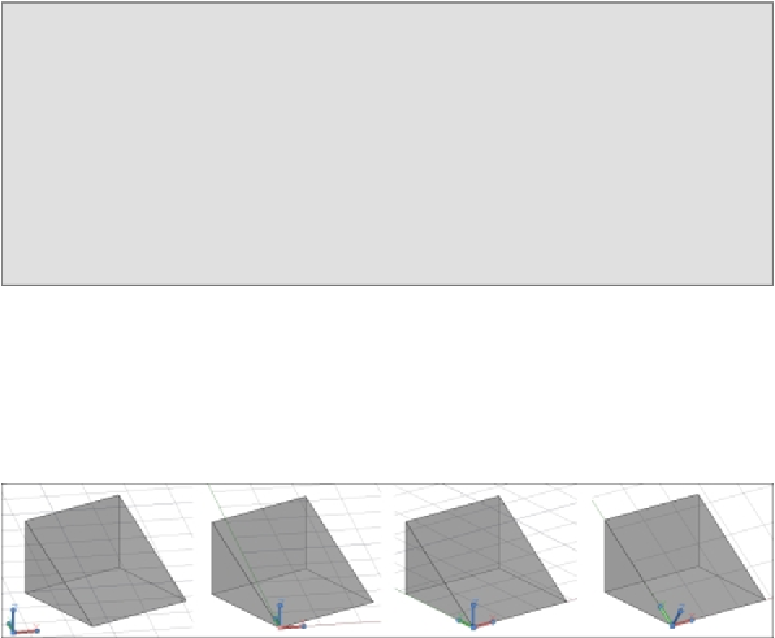
Search WWH ::

Custom Search