Graphics Programs Reference
In-Depth Information
•
Face
: It creates a UCS aligned with any planar face of a solid surface or
mesh. We click inside the face that will define the UCS. The origin is the
clicked point and the X direction is parallel to the closest edge. Optionally,
we can select the next face according to the point projection by flipping
around the X axis or the Y axis:
•
Object
: It creates a UCS defined by an existing object. For instance, se-
lecting a line creates a UCS parallel to the one used to create the line,
with the origin at the endpoint closest the selection point and the X axis
given by the line.
•
View
: It creates a UCS perpendicular to the viewing direction, meaning
that the X and Y axes are aligned with the drawing area. The origin
doesn't change.
•
X
/
Y
/
Z
: It creates a UCS by rotating the current UCS around the X, Y, or
Z axis with the specified angle value. The origin doesn't change:
•
Z Axis
: It creates a UCS defined by an origin and its Z direction and is
useful when we want a working plane perpendicular to a particular direc-
tion.
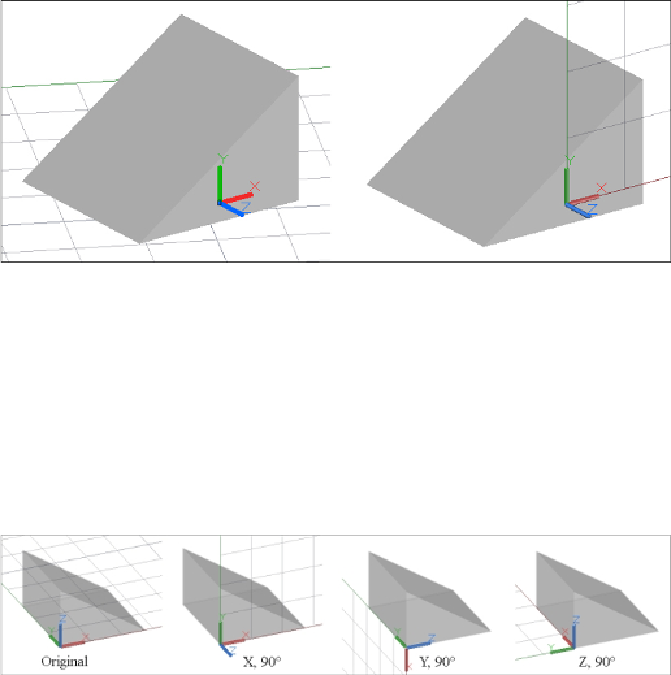
Search WWH ::

Custom Search