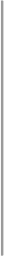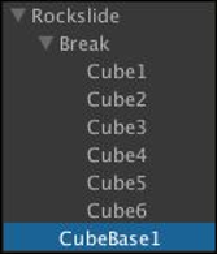Game Development Reference
In-Depth Information
7. Go to the
Inspector
view of
CubeBase1
and set the parameters as follows:
Transform
Position
X
:
0
,
Y
:
-1.32
, and
Z
:
-3.15
Rotation
X
:
0
,
Y
:
0
, and
Z
:
0
Scale
X
:
6
,
Y
:
3
, and
Z
:
5
Rigidbody
Right-click and choose
Remove Component
8. Duplicate this object to another side using
Command
+
D
(for Mac) or
Ctrl
+
D
(for Windows), name it
CubeBase2
, and set
Transform
as follows:
Transform
Position
X
:
0
,
Y
:
-1.32
, and
Z
:
16.9
Rotation
X
:
0
,
Y
:
0
, and
Z
:
0
Scale
X
:
6
,
Y
:
3
, and
Z
:
5
9. We are almost done creating this object. The last thing to create the trigger area to
make the rock fall down when the player hits this area. So, we go to
GameObject