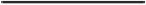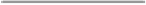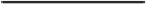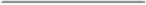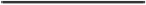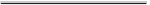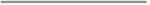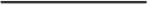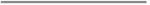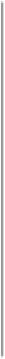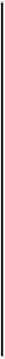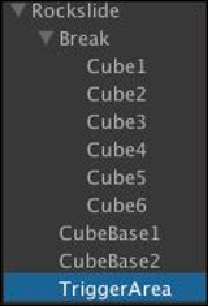Game Development Reference
In-Depth Information
|
Create Empty
, name it
TriggerArea
, and drag it in the
Rockslide
game ob-
ject.
10. Add the
Box Collider
component to this by going to
Component
|
Physics
|
Box
Collider
. Then, set the parameters as follows:
Transform
Position
X
:
-35
,
Y
:
-7
, and
Z
:
-3
Rotation
X
:
0
,
Y
:
335
, and
Z
:
0
Scale
X
:
1
,
Y
:
1
, and
Z
:
1
Box Collider
Is Trigger
Check
Size
X
:
12
,
Y
:
36
, and
Z
:
24
You will see that the object will look something similar to the following screen-
shot:
11. Finally, we will click on the
Rockslide
game object, go to its
Inspector
view, and
set its
Transform
component as follows: