Game Development Reference
In-Depth Information
To create a new tag, click the Home icon as per Figure 2-31.
Figure 2-31.
Home icon
Click the + button on the left button side of the home screen, as per Figure 2-32.
Figure 2-32.
Home Screen
Name the tag Collidable.
Drag each of the four objects on the right side of the tag you just created.
Double-click Rack Player 1 to edit it. Add a Collide behavior. Configure the
behavior for Bounce when colliding with actor with tag and ''Collidable,'' as per
Figure 2-33.
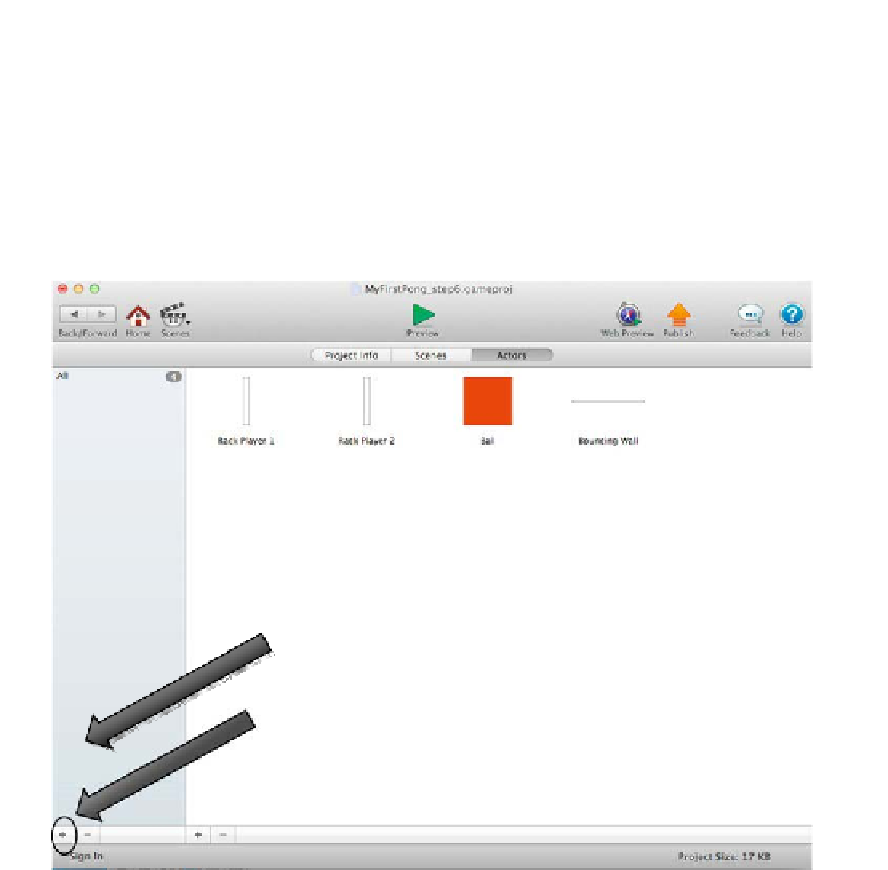

Search WWH ::

Custom Search