Game Development Reference
In-Depth Information
Figure 2-33.
Collide behavior
Repeat the same for Rack Player 2, the Ball, and the Bouncing Wall.
Let's Play
You can open the file
MyFirstPong_step6.gameproj
to get to the current stage.
Are you ready for your first Pong game? Hit the Preview button. You can now
play Pong. Use the Up and Down keys to control Player 1 and the Q and A keys
to control Player 2. Press the space bar to serve a ball.
Summary
Congratulations! You have created your first playable game. But this is not your
only achievement. In this chapter:
You learned the basic concepts of GameSalad.
You created your first project.
You created your first actors.
You implemented some player controls.
You used the collision concept.
Are you enjoying this process? Good! But you have still a lot to fix. In the next
chapter, you will do the following:
Design a scoring system.
Manage which player will serve.
Implement touch detection for Player 1 racket.
Implement CPU to control Player 2.
Manage the display.
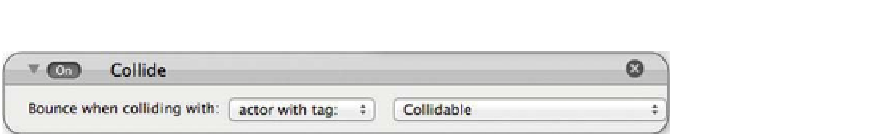
Search WWH ::

Custom Search