Information Technology Reference
In-Depth Information
Figure D-7
Virtual DHCP server configuration options
•
Default gateway address
—Enter the IP address of a router that transports packets
beyond the virtual network.
•
DNS servers
—Enter the IP address of one or more DNS servers already on the network.
•
WINS servers
—Enter the IP addresses of any Windows Internet Naming Service (WINS)
servers (for converting NetBIOS computer names to IP addresses).
•
IP address lease time
—Enter the amount of time that an IP address can be leased, which
can be set in days, hours, minutes, or seconds. (Typically, you set it for one or more
days.)
•
Lease renewal time
—Enter the amount of time in which the client can contact the virtual
DHCP server to renew a lease (in days, hours, minutes, or seconds, but with a minimum
of 30 seconds).
•
Lease rebinding time
—Enter the amount of time it takes to enable the client to contact
another server to renew its lease, when the main leasing server cannot be reached (in
days, hours, minutes, or seconds, but with a minimum of 45 seconds).
10. In the left pane under Virtual Networks, point to
Configure
and click
Internal Network
.
11. Review the information in the right pane for the virtual network properties.
12. Click
Network Settings
in the right pane and review the information.
13. Click the
back arrow
at the top of the window.
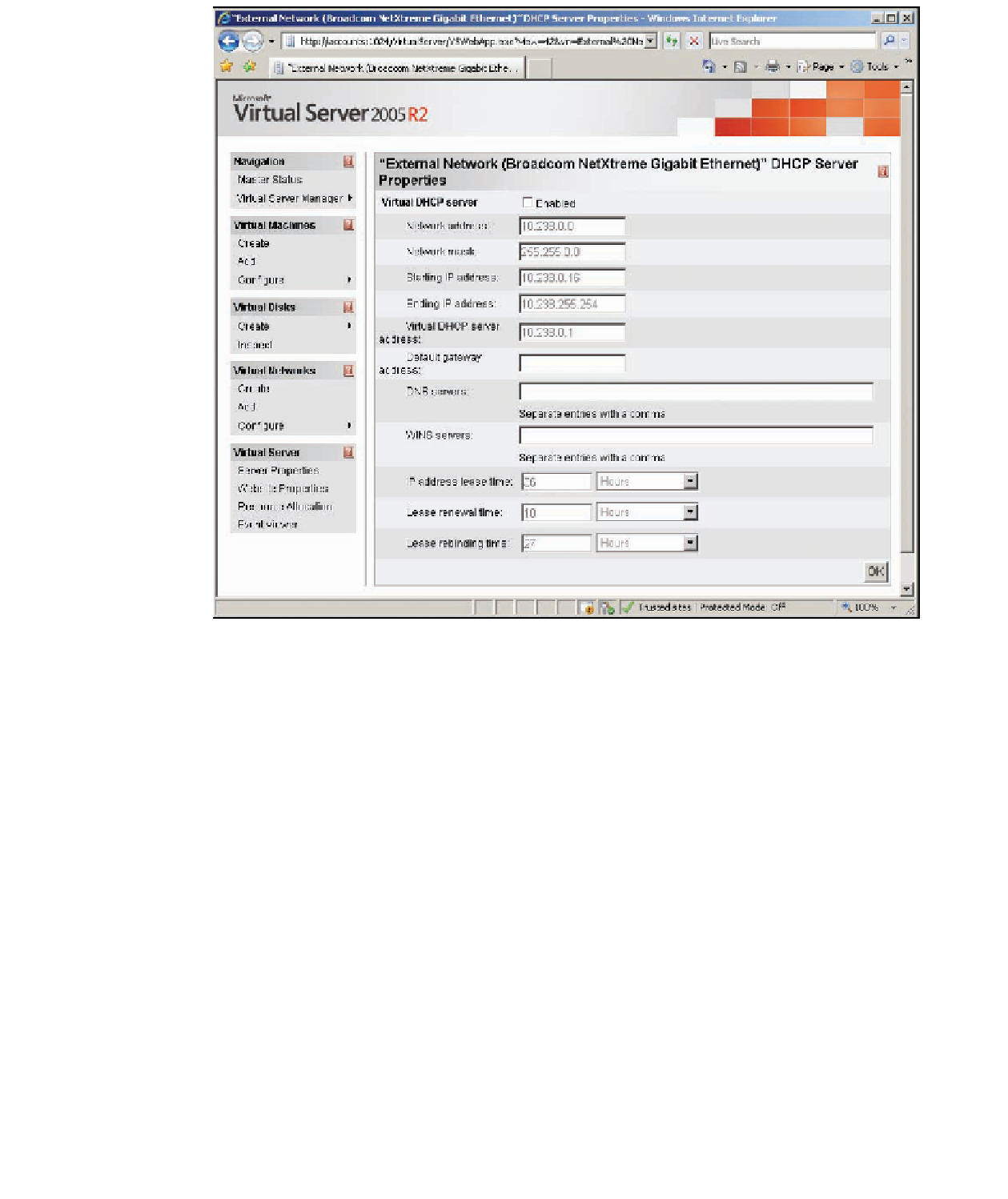
Search WWH ::

Custom Search