Information Technology Reference
In-Depth Information
Figure 9-18
Configuring conditional forwarders
Enter the domain name for which you want to forward queries, and then add IP addresses
for DNS servers that are authoritative for the domain. After you enter the IP address,
Windows attempts to resolve the IP address to the server's FQDN. You can store the forwarder
in Active Directory and have it replicated forest-wide or domain-wide. With forwarders and/or
conditional forwarders configured, the DNS server attempts to resolve DNS queries in this
order:
1. From locally stored zone resource records
2. From the DNS cache
3. From conditional forwarders (if configured and the domain name matches)
4. From traditional forwarders (if configured)
5. Recursively by using root hints (only if no traditional forwarder is configured)
Root hints aren't used if a traditional forwarder is configured because
after the forwarder is queried, the recursive lookup process is complete.
Root hints
consist of a list of name servers preconfigured on Windows DNS servers that point
to Internet root servers, which are DNS servers located on the Internet and managed by the
Internet Assigned Numbers Authority (IANA). These servers contain lists of name servers that
are responsible for top-level domains. Root hints are configured in the Root Hints tab of a DNS
server's Properties dialog box (see Figure 9-19).
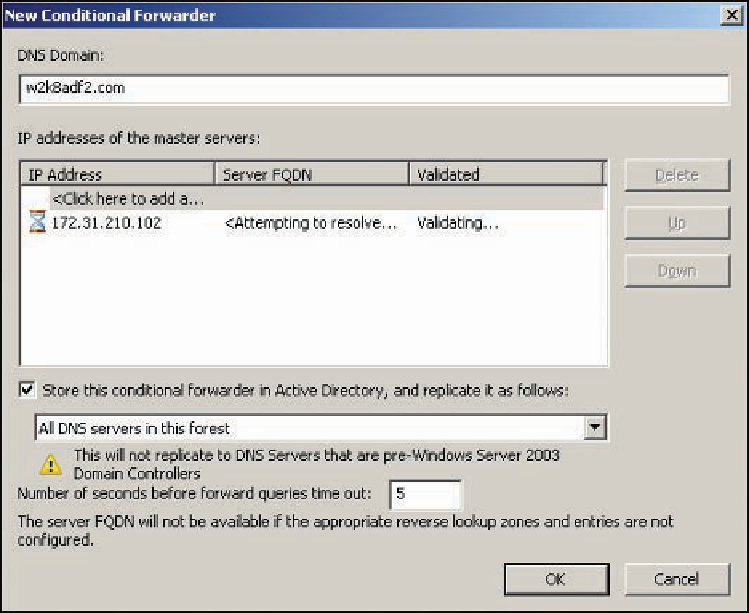


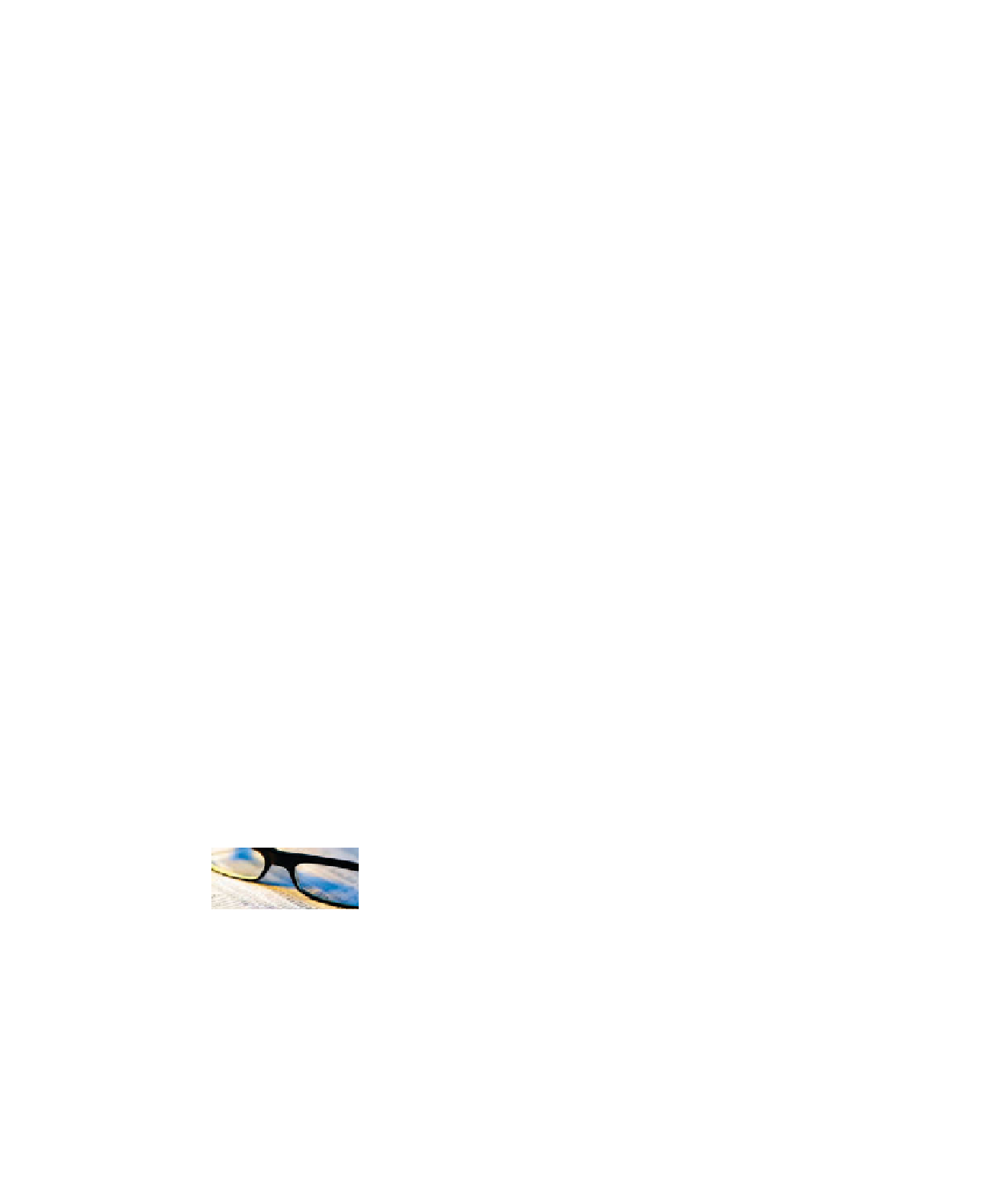
Search WWH ::

Custom Search