Information Technology Reference
In-Depth Information
the traffic caused by an internal DNS server's recursive lookups is excessive. The internal
DNS server can provide name resolution for all internal resources and forward queries for
external names to the DNS server of the company's ISP.
Starting with Windows Server 2003, Microsoft introduced conditional forwarding.
Traditional forwarding means “If you can't resolve the query, forward it to this address.”
Conditional forwarding enables administrators to forward queries for particular domains to par-
ticular name servers and all other unresolved queries to a different server.
Configuring Traditional Forwarders
Configuring a traditional forwarder is straight-
forward. Right-click the server node in DNS Manager, click Properties, and click the Forwarders
tab (see Figure 9-17).
9
Figure 9-17
Configuring traditional forwarders
After clicking the Edit button, you can enter the IP address or FQDN of DNS servers to
which unresolved requests should be sent. If more than one server is specified, they are
queried in the order in which they're listed. Additional servers are queried only if no
response is received from the first server. If no response is received from any forwarder, by
default, the normal recursive lookup process is initiated, starting with a root server. If the
“Use root hints if no forwarders are available” check box (see Figure 9-17; discussed later
in the chapter) is not selected and no forwarders respond, the DNS server sends a failure
reply to the client.
Configuring Conditional Forwarders
In Windows Server 2003, both traditional
and conditional forwarders were configured in the Forwarders tab, but in Server 2008,
Microsoft moved configuring conditional forwarders to a node in DNS Manager. To create a
new conditional forwarder, expand the Conditional Forwarders node, and then right-click
Conditional Forwarders and click New Conditional Forwarder to open the dialog box shown
in Figure 9-18.

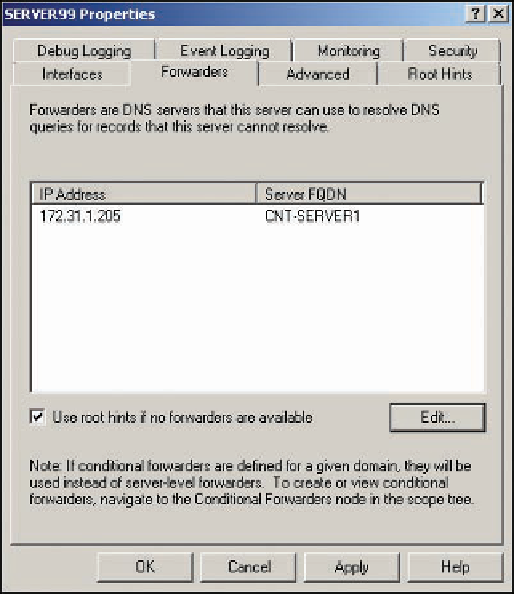
Search WWH ::

Custom Search