Information Technology Reference
In-Depth Information
9
Figure 9-19
Configuring root hints
The root hints data comes from the Cache.dns file located in the %SystemRoot%\
System32\DNS folder on a DNS server. Why is this file called the root hints file? As you can
imagine, if the file is loaded during DNS installation, its data (root server IP addresses, for the
most part) can become obsolete quickly. Instead of using the addresses in Cache.dns to perform
recursive lookups, Windows selects one of the addresses randomly to request an up-to-date list
of root server addresses. Windows then caches this list to use for queries to TLD servers. The
Cache.dns file is also updated with this list. The query for the list of root servers occurs each time
the DNS server is started. The root hints file can also be copied from another DNS server by
clicking the Copy from Server button in the Root Hints tab. In addition, root hints can be
updated through the Windows Update service.
You can configure an internal DNS server as a root server if your network is isolated from
the public Internet. You do this by creating an FLZ named “.”. This server is then considered
authoritative for all domains. After you create this new root zone, your root hints file is disabled,
and you can't create any forwarders. Next, configure your other DNS servers to point to your
new root server. Remove the existing root hints entries and add an entry that points to your new
root server. If you ever decide to remove the root server, simply delete the root FLZ, and
Windows prompts you to reload the root hints file.
You can configure load sharing among servers running mirrored services. With a mirrored serv-
ice, data for a service running on one server is duplicated on another server (or servers). For
example, you can set up an FTP server or a Web server on servers that synchronize their content
with one another regularly. Then configure DNS with multiple A records, using the server's name
in both records, but with each entry configured with a different IP address.
For example, suppose you have a Web server with the FQDN
www.coolgadgets.com
that is
heavily used, responding slowly, and dropping connections. You can set up two additional Web
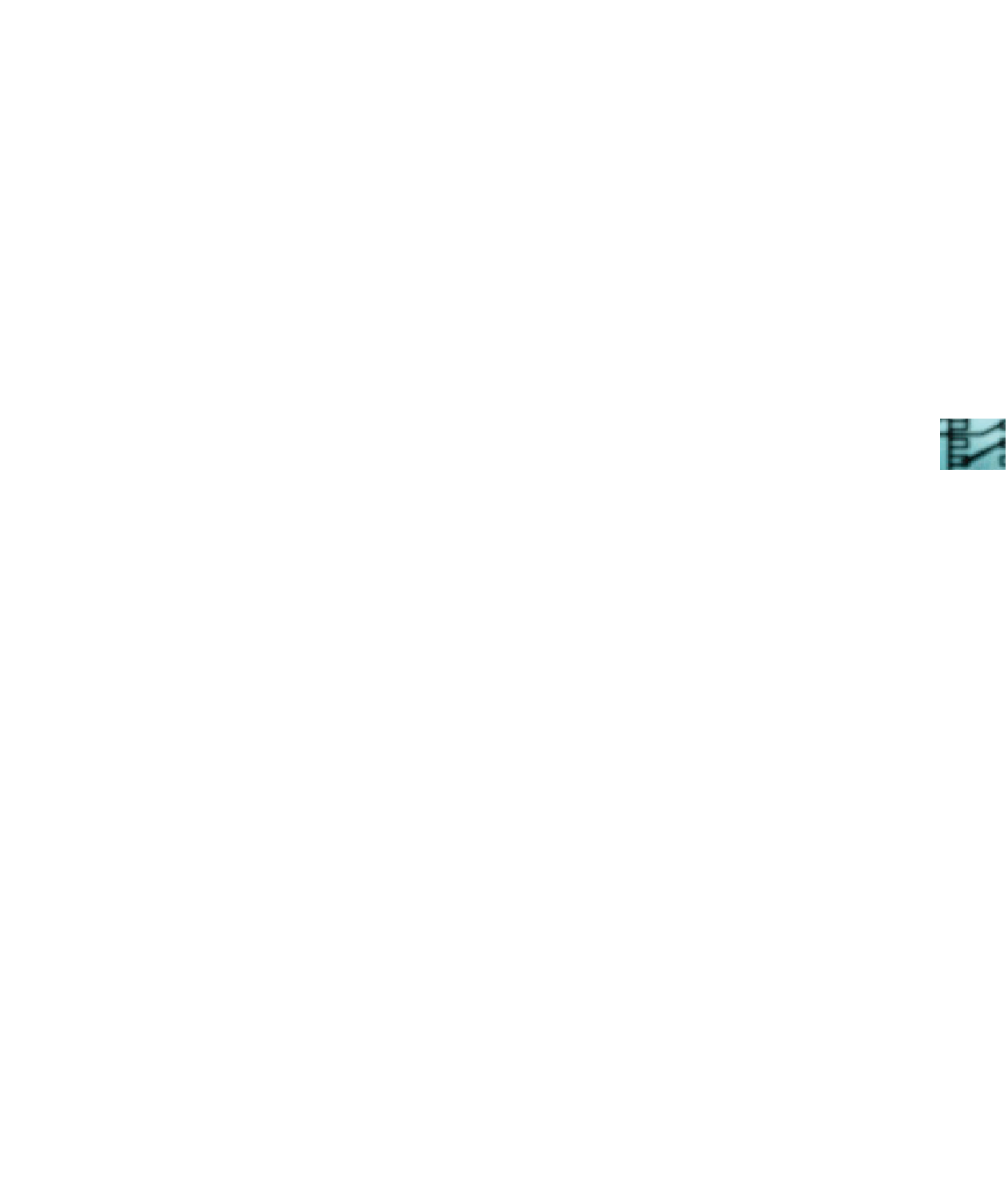

Search WWH ::

Custom Search