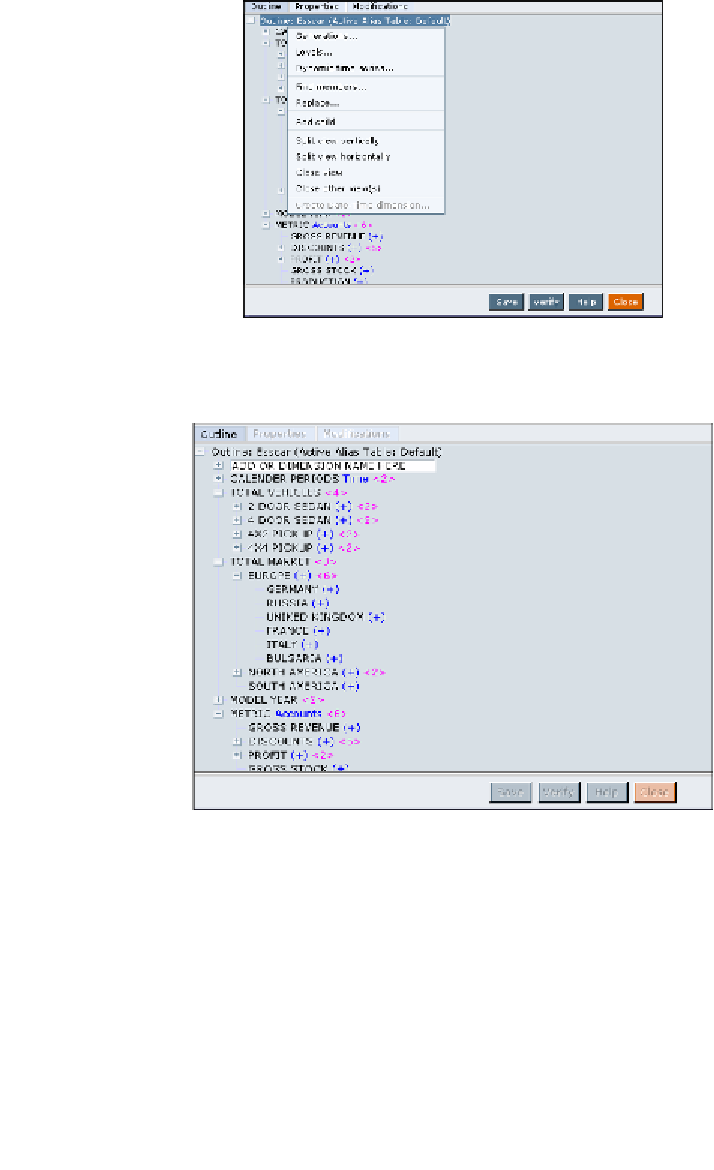Databases Reference
In-Depth Information
The steps to add dimensions and members to an Essbase database outline are:
1.
Begin by right-clicking on
Outline,
and then click on
Add Child.
2.
Enter
CALENDAR PERIODS
to name this new member and create
your first Essbase database dimension.
Remember, any child member that is added to the main outline is considered
a data dimension in the Essbase outline. When you right-click on the data
dimension, you will see an entirely new set of options. If your preference is to
left-click (right and left mouse click, assumes right-handed mouse operation)
you will activate an assortment of
Easy Access Menu
buttons where you can
choose the types of dimensions as shown in the following screenshot: