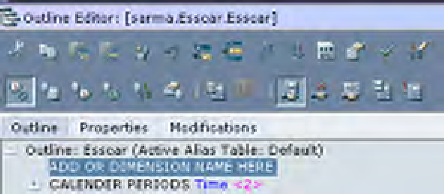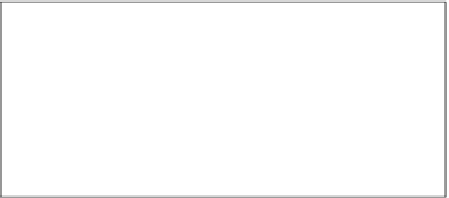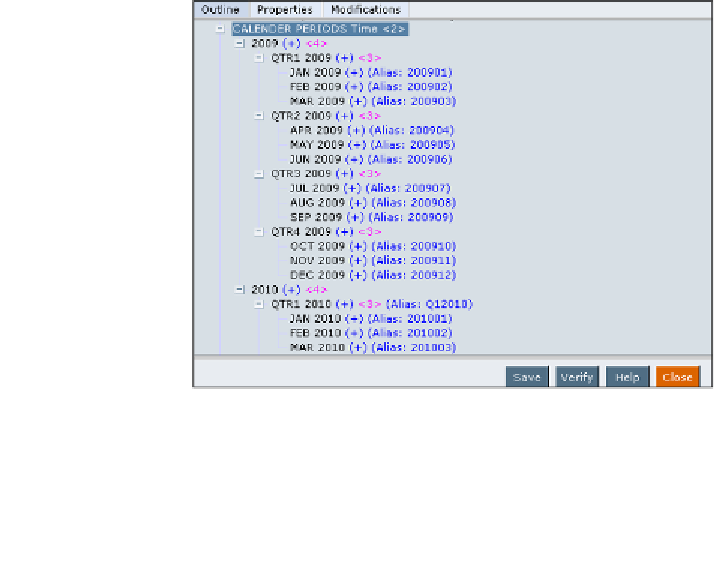Databases Reference
In-Depth Information
Since
CALENDAR PERIODS
is supposed to be our time dimension, we will tag this
dimension as the
Time
dimension
type. Right-click on the
CALENDAR PERIODS
,
click on
Add Children
, and enter
Year 2009
. To add another year, right-click on
Year
2009
, click on
Add Sibling
, and enter
Year 2008
and so on. Keep going until you add
year members to
Year 2006
.
Following this same procedure, you can right-click on the year members you have
just added and now add quarter periods as children to them. Once you have the
quarter periods added (use the screenshot below as a guide) you will then add the
month members to the quarters. While this may seem to be an inefficient and tedious
task, it is necessary that you learn to be comfortable with manually editing an
Essbase database outline.
Never fear! Editing a database outline manually is not the only way to update it.
Shortly, we will explain the use of data
Load Rules
that can be used to load data into
the database and automatically update the outline. These automated processes can
be used for a variety of tasks from adding new members to the outline to performing
database maintenance.