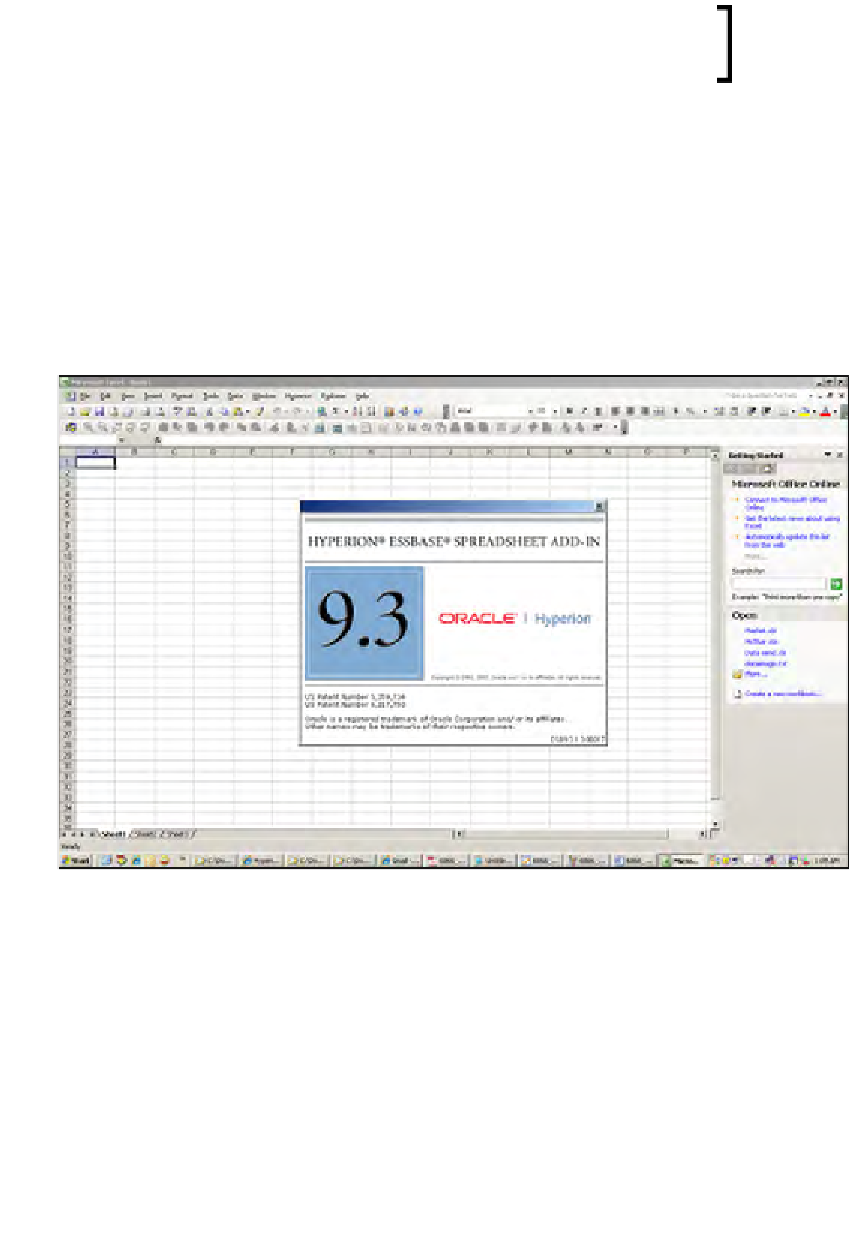Databases Reference
In-Depth Information
STATUTORY WARNING:
Too much coffee drinking is injurious to health!
When the installation wizard finishes installing the software, the
Next
button will be enabled. Please click
Next
to continue.
11. This step tells you that the Essbase client installation is completed. Click
Next
when you are ready.
12. Now, open Microsoft Excel. As it loads you should briefly see a
HYPERION
ESSBASE SPREADSHEET ADD-IN
splash screen (shown below). Once
Microsoft Excel has finished loading, you should see a brand new menu
pick named
Essbase
that is usually located between the
Window
pick and
the
Help
pick. This tells you that the Essbase client is successfully installed.