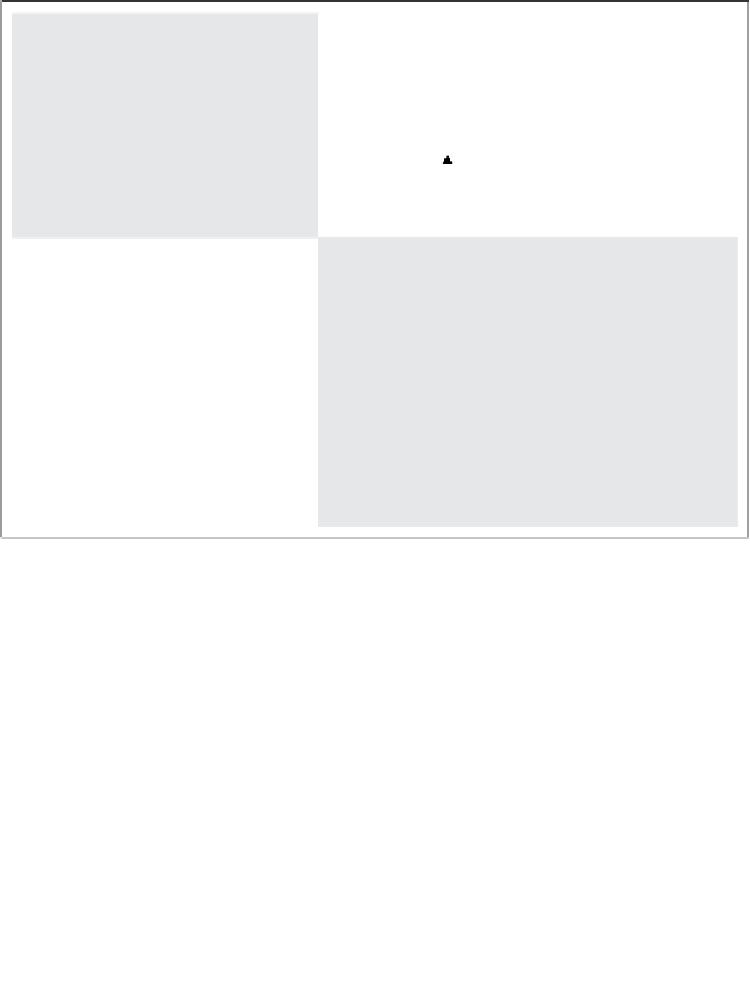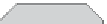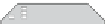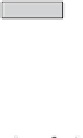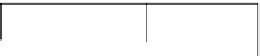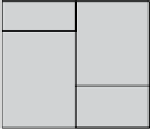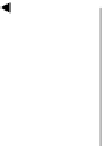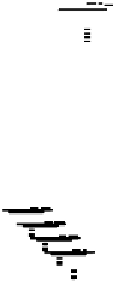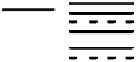Databases Reference
In-Depth Information
A typical network setup
In the following diagram, we show you a high-level image of the Essbase installation
you have just completed. This is a very typical set up for most operations.
3
2
Essbase Server
Agent installed on
network server
Essbase Administration
Services (EAS) installed
on network client PC
workstation
Various sources of data for your Essbase database
Essbase Lock-
and-Send via
Microsoft
Excel Add-In
Data flat files
sent from
interfacing
systems
External
RDMS
databases
Network client PC workstations
with Microsoft Excel and the
Essbase Add-In for Microsoft
Excel installed
4
1
To help you understand and recognize your creation, the network diagram is
divided into four sections which are explained below:
1.
Raw data
: Loading data from a little to a lot is easy in Essbase. Data can be
sent directly to the database using the "Lock and Send" feature of the Oracle
Essbase Add-in for Microsoft Excel. Flat files received from other systems
can be easily rendered Essbase-friendly, using convenient and easy to use
data load rules. Finally, vast amounts of data can be loaded using SQL data
load rules that interface directly with relational databases.
2.
The Essbase server
: Running on the Essbase server is also something known
as the Essbase agent. Depending on your needs, it is always best to try and
use a dedicated server for your Essbase service. But don't worry, if that's
not possible, we've found that Essbase does integrate nicely with other
applications that have been installed.