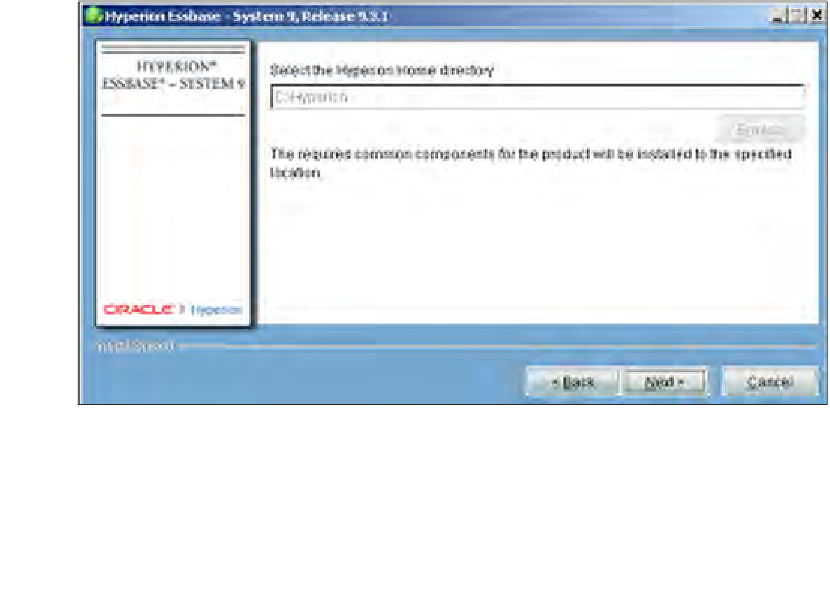Databases Reference
In-Depth Information
Installing the Essbase Add-in for
Microsoft Excel
We have installed Essbase analytic server and EAS and we are left only with the
reporting tool. It's well known that most financial analysts are also Microsoft Excel
experts (or believe they are). When you tell them the reporting tool they will be
using is Microsoft Excel-based, you are almost certain to get your budget approved.
1. To get started, double-click on the Essbase client executable file supplied
by Oracle. Huh? This screen looks familiar from the previous component
installations. You know which language to select. Click
OK
when you
are ready.
2.
This step welcomes you to the installation of the Essbase client software, also
known as the Essbase add-in. As usual, there are some recommendations and
warnings, please click
Next
after you finish reading it.
3.
In this step, as we have suggested before, please select the same country that
you have chosen in the Essbase analytics server and EAS installations. In case
you have forgotten, keeping the country variable consistent across all installed
components will make your life easier. Once done, please click
Next
.
4.
This step asks to read and agree to the EULA. Read it carefully, and if you
agree and wish to continue, click
Next
.
5.
This step has already detected the Hyperion home directory from a previous
installation. If your home directory is different, select your home directory
and then click
Next
.