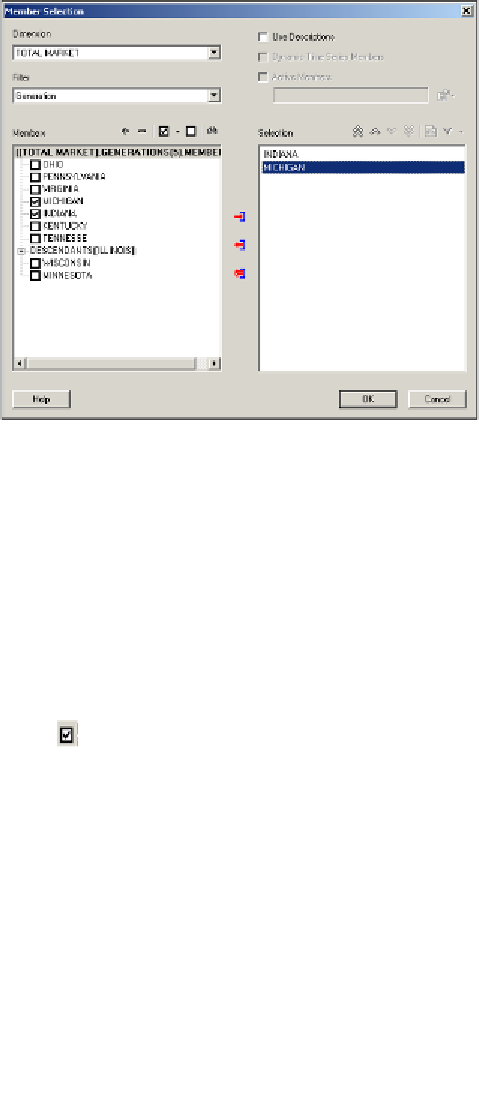Databases Reference
In-Depth Information
In the
Member Selection
screen, you can see all of the available members for the
dimension you have selected listed in the
Members
list box (which is on the left
hand part of the
Member Selection
screen) and you can see all of the members you
have selected in the
Selection
list box (right-hand side of the
Member Selection
screen). In the
Member Selection
screen, you can also select different dimensions by
clicking on the
Dimension
drop-down list. You can also set
Filters
for the members
you have selected to narrow your selection further. The filter can be at the Children,
Descendants, Level, or Generation of the member you have selected.
In this example, we have filtered the selection by the
Generation
and displayed the
report of all of the members in Generation 5. Select all returned members by clicking
on the select all button and then click on the add button to add the members
into the selection list. Click on
OK
to return back to Microsoft Excel.
On the Microsoft Excel sheet, click the refresh button
on the POV. The data will
then be refreshed.