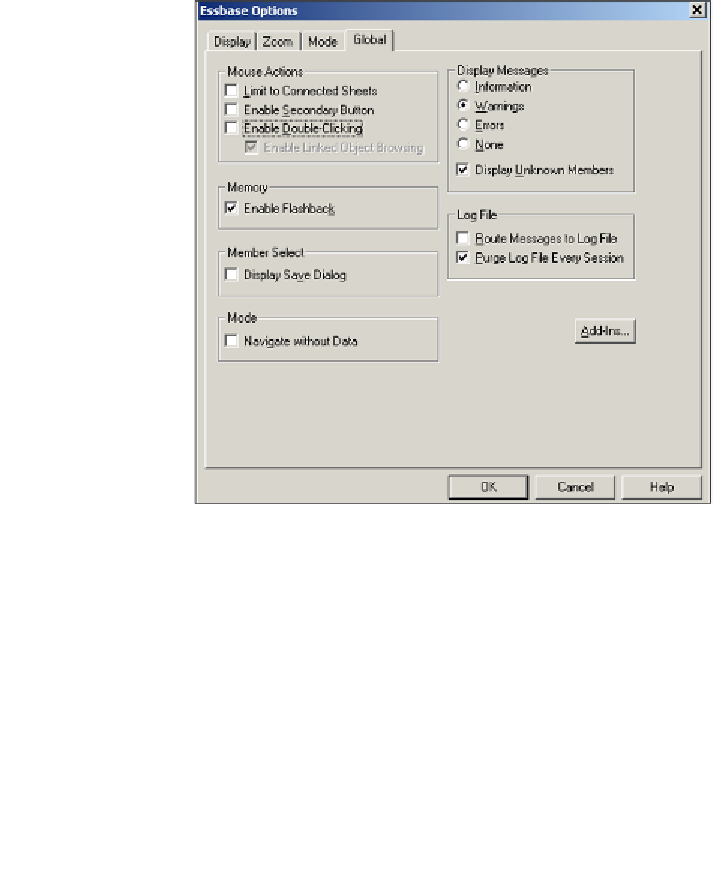Databases Reference
In-Depth Information
If you have the Essbase Add-in installed on the same PC, we need to remove
the
Enable
Double-Clicking
option from the
Essbase
|
Options
|
Global
tab
in Microsoft Excel.
Steps to update the Essbase Add-in option:
1.
Open Microsoft Excel and click on
Essbase
|
Options.
2.
Click on the
Global
tab.
3.
Uncheck the
Enable Double-Clicking
checkbox.
4.
Click on
OK
.
The next screenshot shows the
Essbase | Options
|
Global t
ab and I assume you
are quite familiar with this screen, as we have discussed it in the add-in section of
this topic: