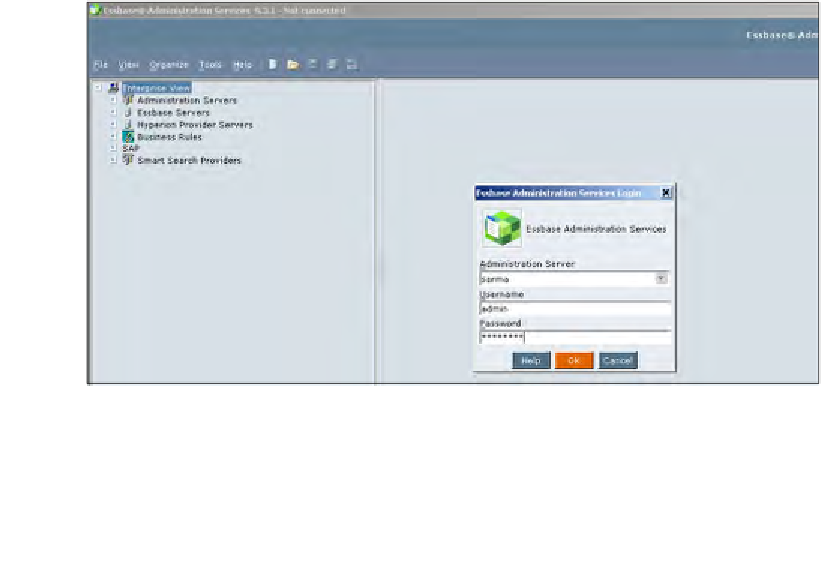Databases Reference
In-Depth Information
Your EAS is now installed and ready for use. The next few steps briefly describe
how to start the EAS and login for the first time.
Starting the EAS
Your EAS tool requires the use of a web server to communicate with the Essbase
agent on the analytic server. You can install EAS on a bona fide web server, but in this
example, we will use the small web admin server included with the Essbase set up
package. This small web server allows you to install the EAS directly on your client.
The starting of the Tomcat administration server and the EAS tool is a two
step process:
1.
Locate the admin server start executable (the location is dependent on system
paths chosen by you during installation). The server executable is located in
the
Hyperion\EAS\Server\Bin
path. Start the server by double-clicking the
executable (it's handy to create a shortcut to this file on your desktop).
2.
Locate the EAS console executable (again, the location is dependent on
the installation paths you have chosen). This path is usually located in
the
Hyperion\EAS\Console\Bin
path. Start the console by double-clicking
on it (it's also handy to create a shortcut to this file on your desktop).
When the EAS console opens, you will see the following screen. Initially you
will need to supply the server name (network name of client), the default ID
of
admin,
and the default password of
password
. It is highly recommended
you immediately use the User Setup Wizard to create a supervisor account
for yourself.