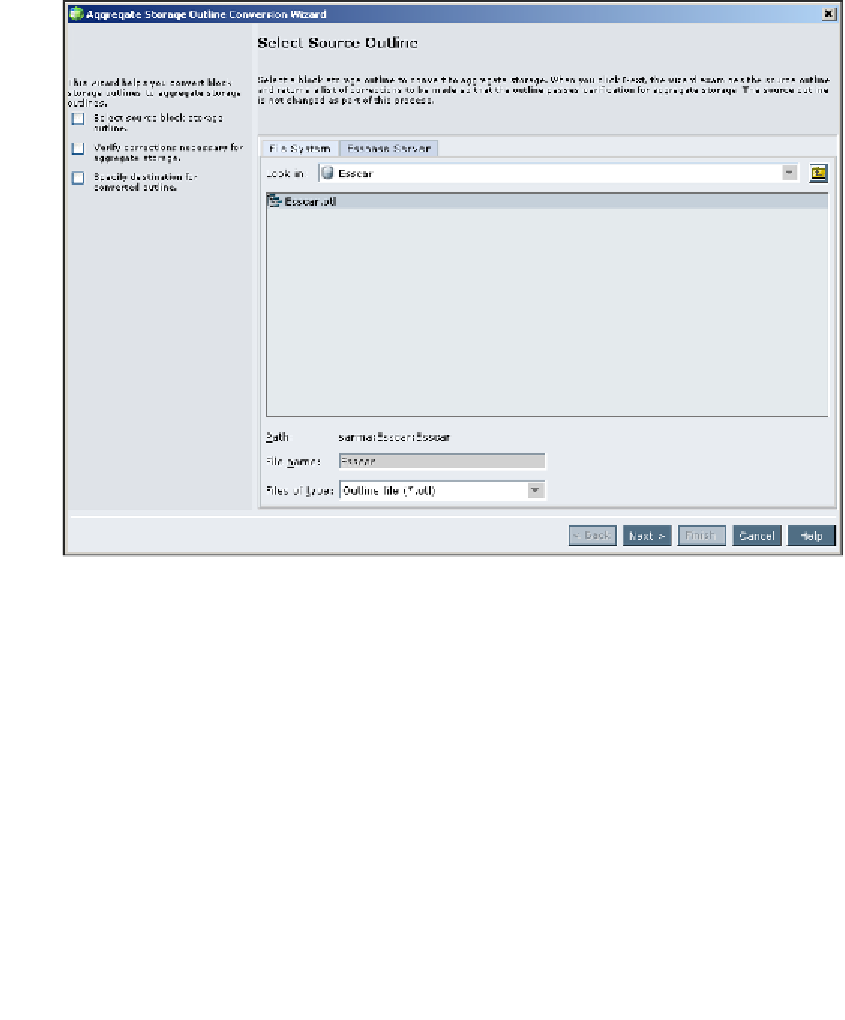Databases Reference
In-Depth Information
Steps to convert a BSO application into an ASO application:
° Open the BSO outline that you wish to convert, select the Essbase
database and click on the
File
|
Wizards
|
Aggregate Storage
Outline Conversion
option. You will see the first screen
Select
Source Outline
. The source of the outline can be in a
file system
or on the
Essbase Server
. In this case, we have selected the OTL
from the
Essbase Server
and then click
Next
as shown in the
following screenshot:
° In the
Next
screen, the conversion wizard will verify the
conversion and display a message that the conversion has
completed successfully. Click
Next
.
° Here, Essbase prompts you to select the destination of the ASO
outline. If you have not yet created an ASO application, you
can click on the
Create Aggregate Storage Application
on the
bottom-right corner of the screen as shown in the next screenshot: