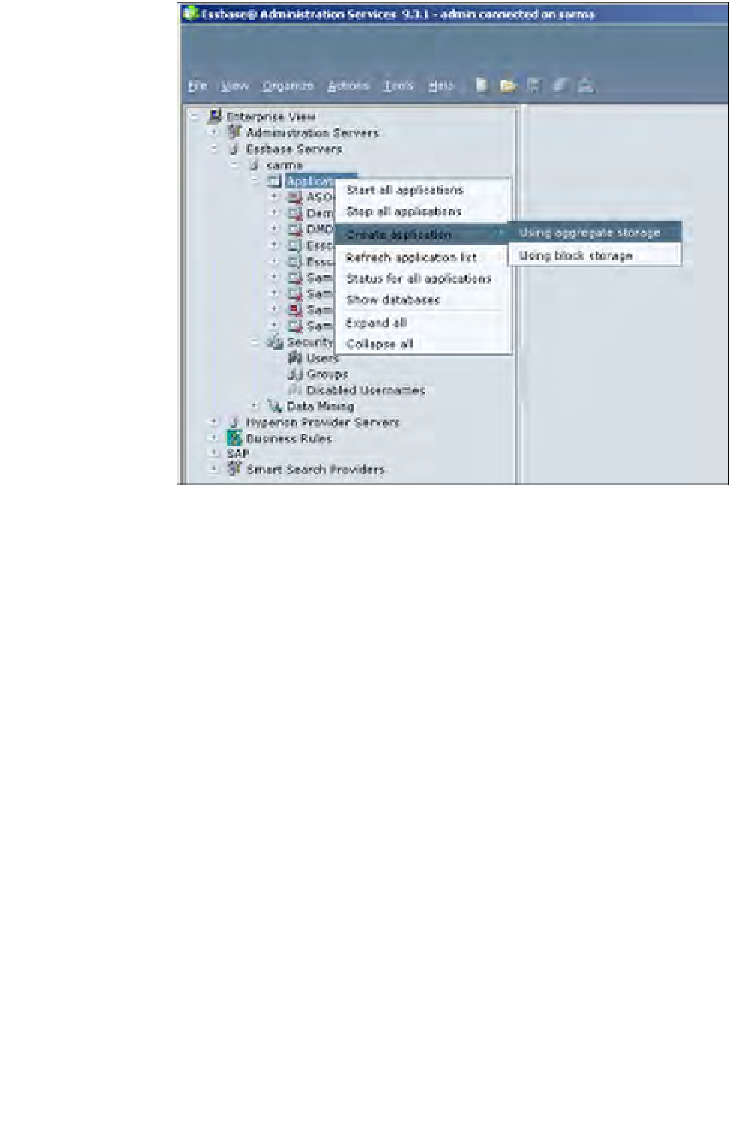Databases Reference
In-Depth Information
1.
Right-click on the server name in your EAS console for the server
on which you want to create your ASO application.
2.
Select
Create application
|
Using aggregate storage
as shown in
the following screenshot:
3.
Click on
Using aggregate storage
and that's it. The rest of the steps are
easy to follow and basically the same as for a BSO application.
To create an ASO application and database, you follow virtually the same steps
as you do to create a BSO application and database. However, there are some
important differences, and here we list a few:
• A BSO database outline can be converted into an Aggregate Storage database
outline, but an Aggregate Storage database outline cannot be converted into
a Block Storage database outline.