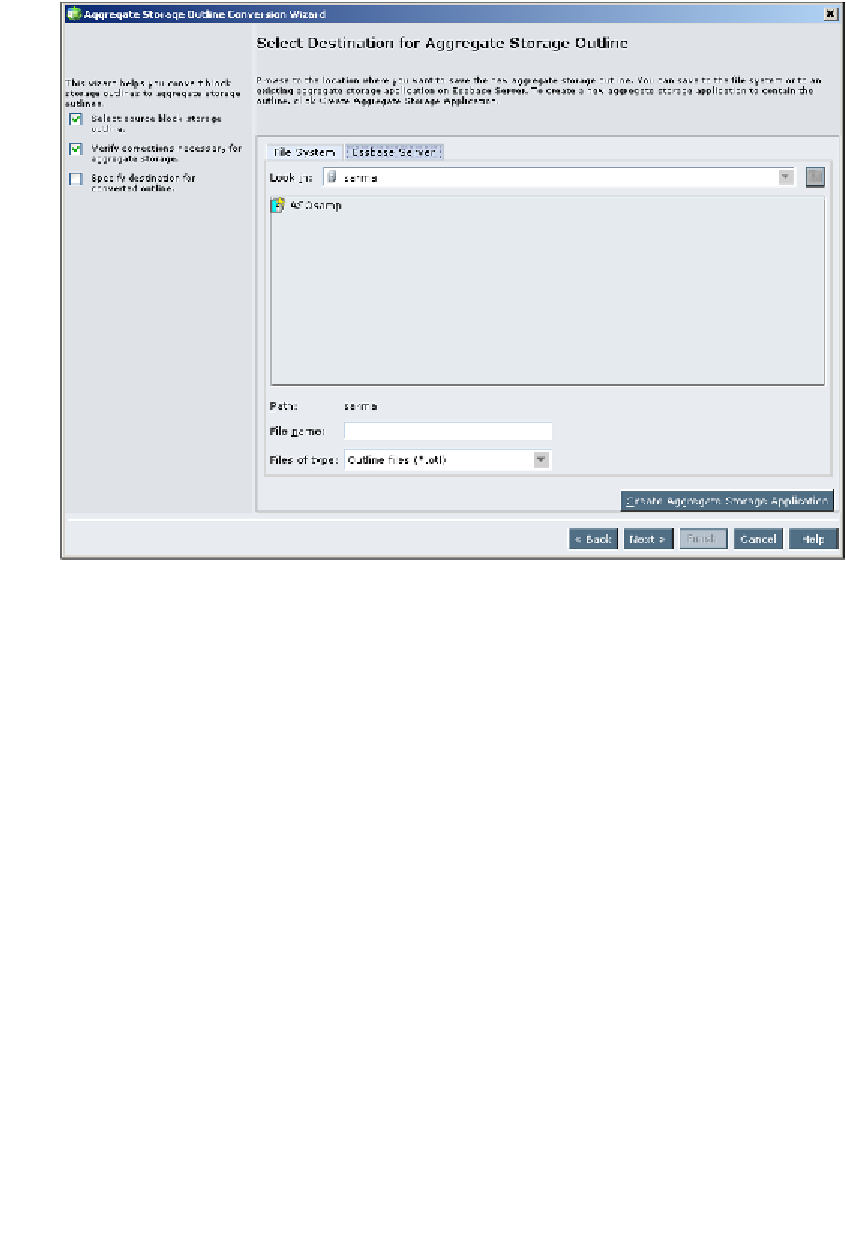Databases Reference
In-Depth Information
Enter the
Application
and the
Database
name and click on
OK.
Your new
ASO application is created, now click on
Finish
. Your BSO application is now
converted into an ASO application. You may still need to tweak the ASO
application settings and outline members to be the best fit for your needs.
• In an ASO database, all dimensions are
Sparse
so there is no need to
try to determine the best
Dense/Sparse
settings as you would do with
a BSO database.
• Although Essbase recommends that you only have one Essbase database
in an Essbase application, you can create more than one database per
application when you are using the BSO. When you create an ASO
application, Essbase will only allow one database per application.
There is quite a bit to know about ASO but have no fear, with all that you know about
Essbase and how to design and build an Essbase system, it will seem easy for you.
Keep reading for more valuable information on the ASO for things like, when it is
a good time to use ASO, or how do you query ASO databases effectively, or even
what are the differences between ASO and BSO. If you understand the differences,
you can then understand the benefits.