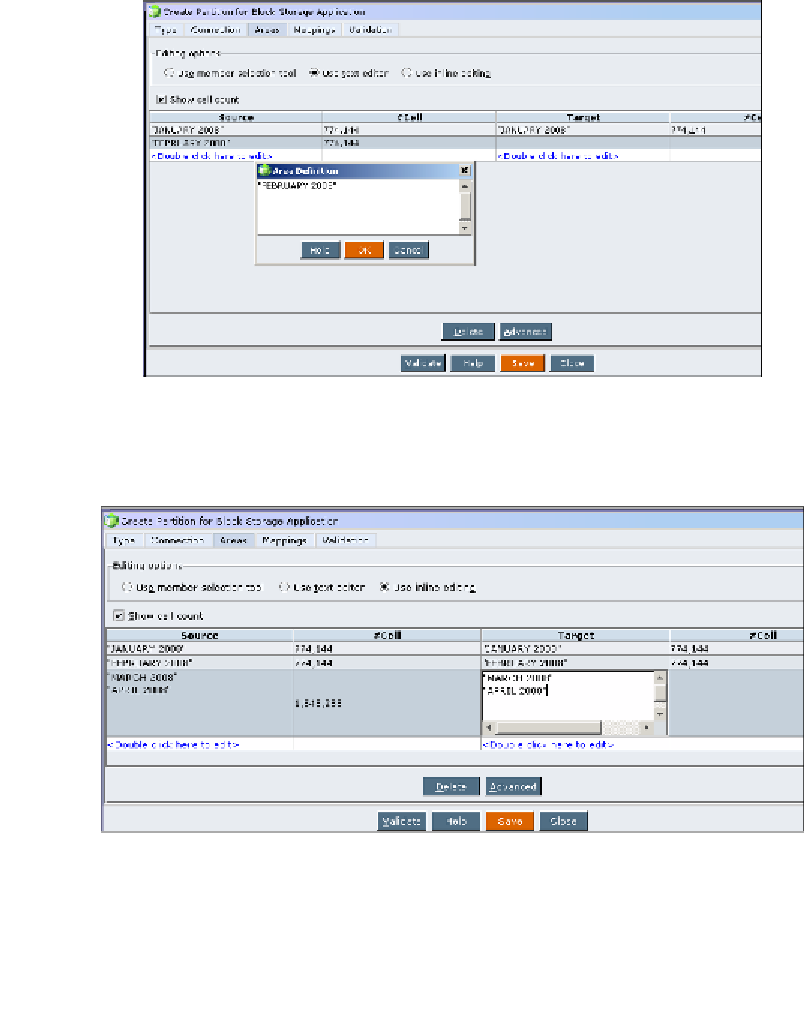Databases Reference
In-Depth Information
iii)
Use text editor
: In the text editor screen, you can type in the source
or target member names. You can also select the
Show Cell Count
checkbox which will help you validate your database outline
selections by allowing you to verify matching cell counts between
the source and target database outlines. Verifying that the cell counts
match is how Essbase determines you have correctly defined the slice
of data that is to be used by the source and target databases. If the cell
counts do not match there is reason to believe you have a data
mismatch and will need to re-examine your data mappings.
iii)
Use inline editing
: Inline editing allows you to enter more than one
member name to map between the source and target members as
shown in the following screenshot: