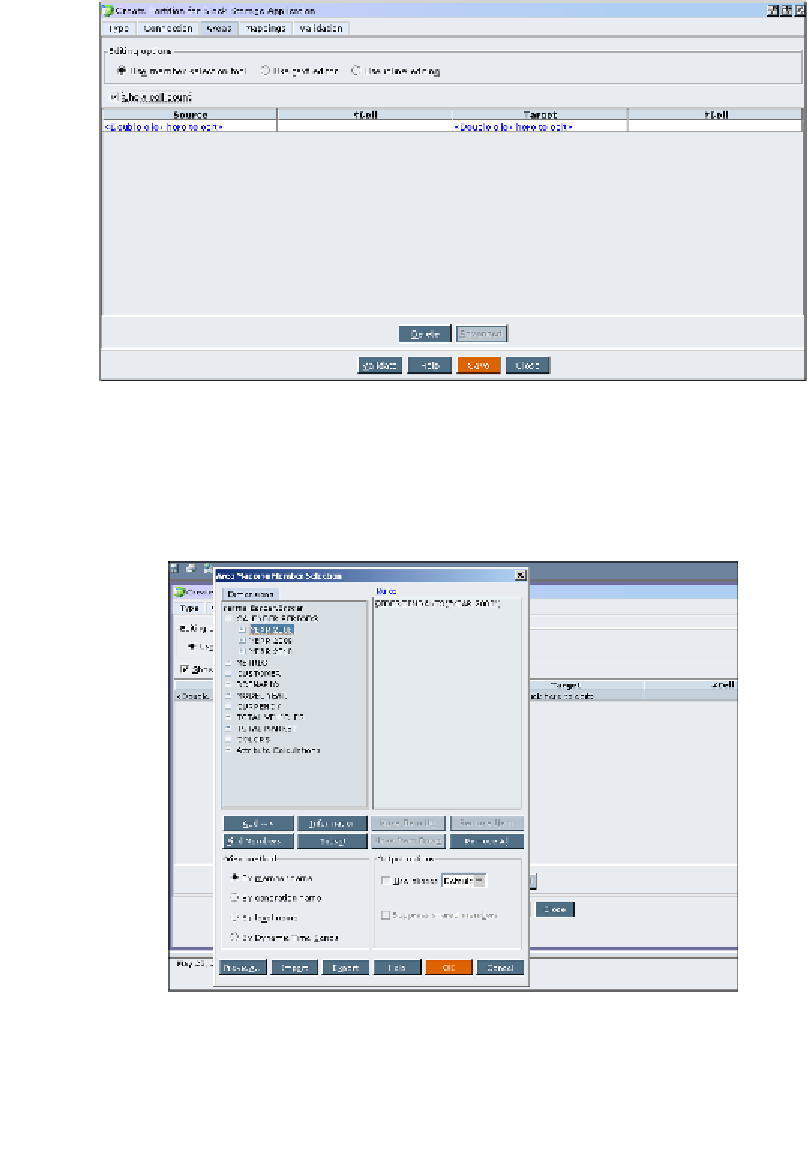Databases Reference
In-Depth Information
3.
Click on the
Areas
tab to link members between the target and the source.
On this screen, you can add data selection information in three different
methods that we describe here:
i)
Use member selection tool
: If you double-click on the
Source
heading, or the
Target
heading you will see the
Area Mapping
Member Selection
screen where you can select the source outline
members and the target database outline members for which you
want to map together.