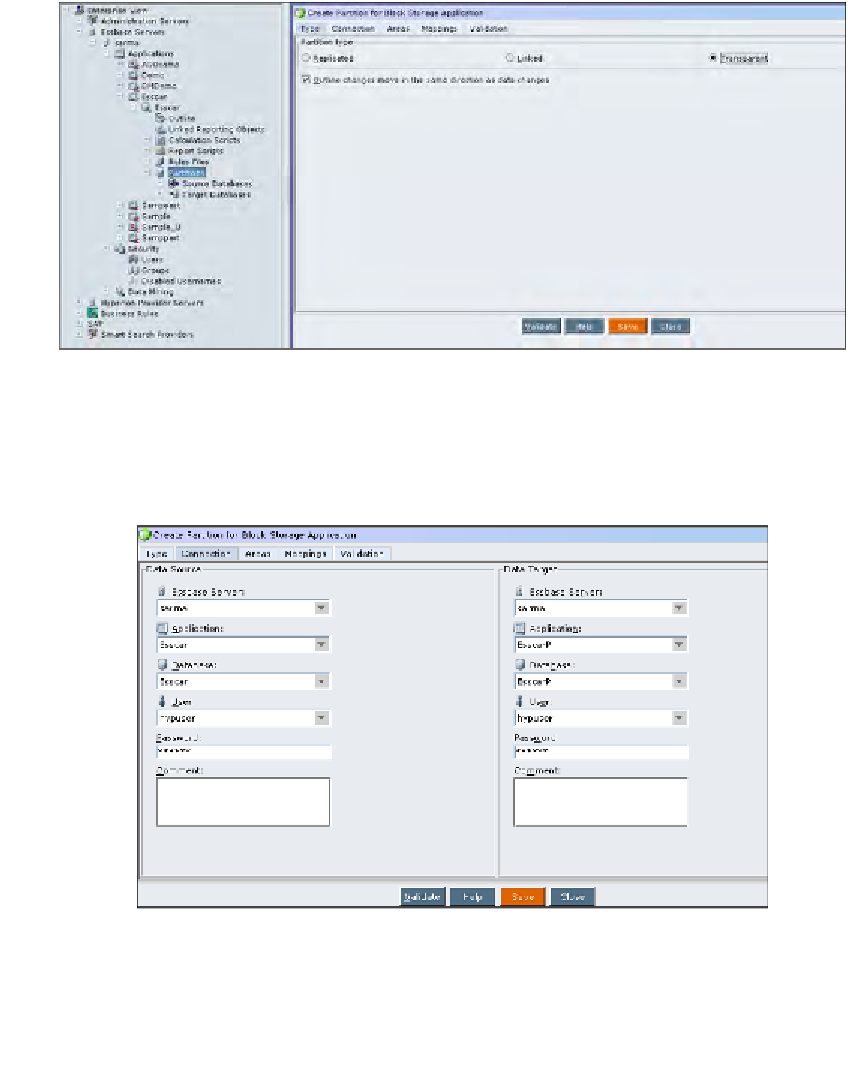Databases Reference
In-Depth Information
1.
Using EAS, open the
ESSCAR
application and expand the
ESSCAR
database.
Select the
Partitions
menu pick and then click on the
Action | Create new
partition on "ESSCAR"
. You will then see the
Create Partition for Block
Storage Application
screen as shown below.
On the
Type
tab, select the
Partition
type. In this case select,
Transparent
partition and then click on the
Connection t
ab.
2.
On the
Connection
tab, you will need to enter the information about the
server, source database, target database, username, and password. We
suggest that for current separation of duties policies, you create a separate
batch id for this process. In the source database, we have selected
EsscarP
as target database and
Esscar
as the source database.