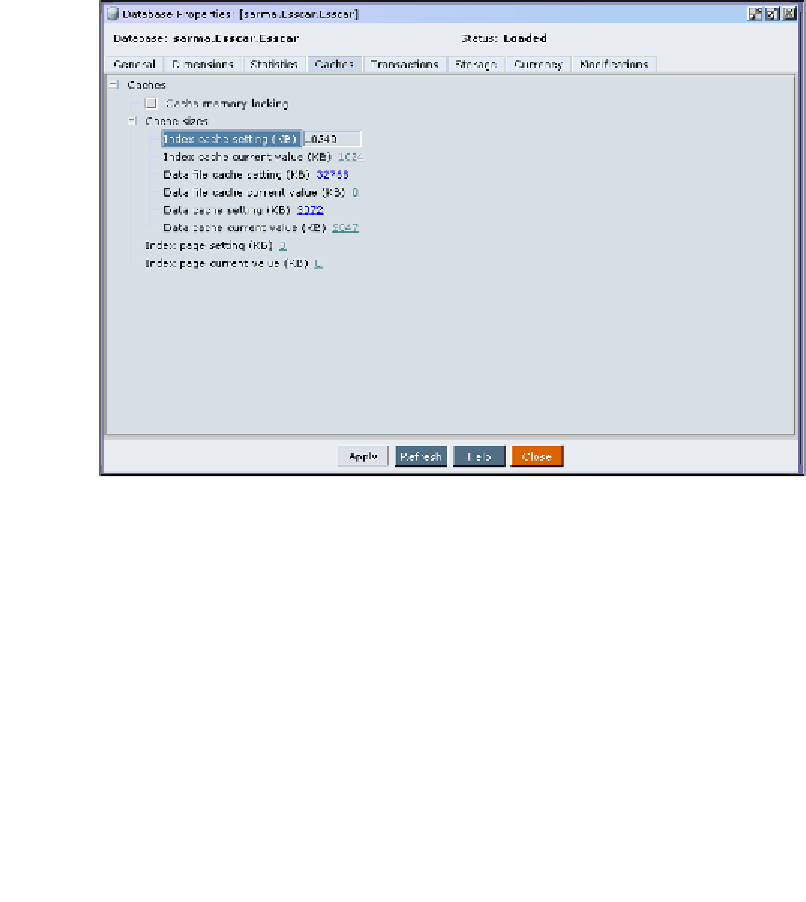Databases Reference
In-Depth Information
Data cache settings
On the
Caches
tab of the
Database Properties
screen (seen below), you will find
an assortment of database cache settings that are configurable by the administrator
through EAS.
The first option,
Cache memory locking
, will actually retain the memory needed for
the database caches at all times. In order to set the
Cache memory locking
to true, you
should use the
Direct I/O
memory setting on the
Storage
tab. The
Direct I/O
setting
uses the memory set by the
File Cache
and does not consume Essbase server memory
when not in use. By default, this is set to false. While this may give slight improvement
during data loads, we have never noticed any real difference in day-to-day operations
by checking this option. You may as well let the system enjoy the use of the memory
until it is needed by one of these caches.
One thing you will notice about Essbase is that it is certainly not bashful. Essbase
will almost always use as much of the system resources that you allow.
For the
Index cache setting
, you might as well use the maximum of 10240KB, which
is 10MB. The
Index cache setting
sets the size of the buffer that is used to hold index
page files in memory. The system will only grab this extra memory when it needs it
and it will certainly use it, especially during large data loads.