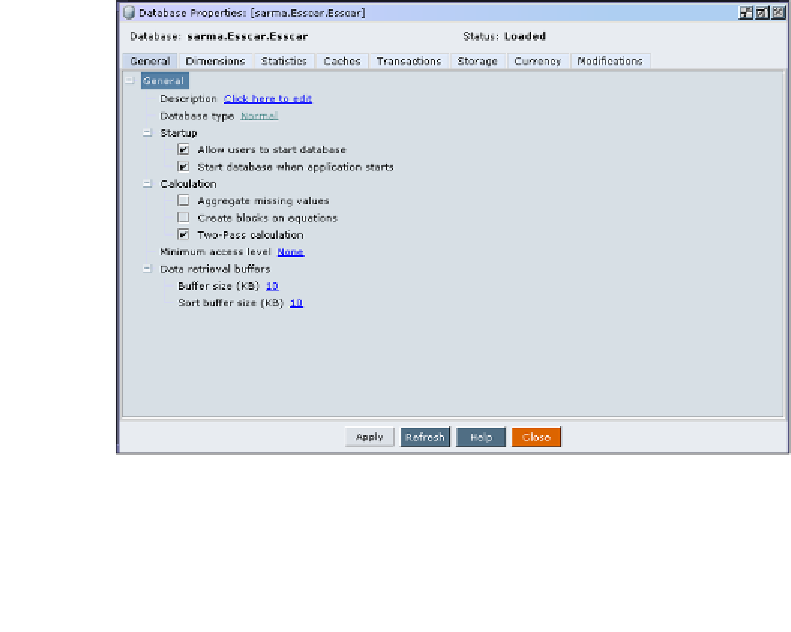Databases Reference
In-Depth Information
Database configuration settings
There are many database caches and settings available to help you with optimizing
your database.
As you know, optimally storing your data is the job of a properly configured
database outline. A properly configured outline can also have an effect on
calculation performance, data load performance, and data retrieval performance.
Data retrieval buffers
When it comes to loading, retrieving, calculating, and extracting your data,
performance optimizing is the job of caches and buffers. During reporting, data
retrieval cache and buffer settings are used to obtain optimal retrievals of the data.
One pair of settings that you cannot go wrong with is the
Data retrieval buffers
settings, found on the
General
tab of the
Database Properties
screen (seen below).
The memory used by these buffers is only allocated when an Essbase retrieve is
executed from a Microsoft Excel spreadsheet or when an Essbase report script is
executed. Because of this you can increase the retrieval buffer and the retrieval sort
buffer sizes until you get the results you need, all the way upto the maximum size of
100,000 KB, which is 100MB. Best of all you will not rob the system of memory when
they are not in use. These data cache settings are particularly useful when you are
reporting on or retrieving larger amounts of dynamically calculated data.