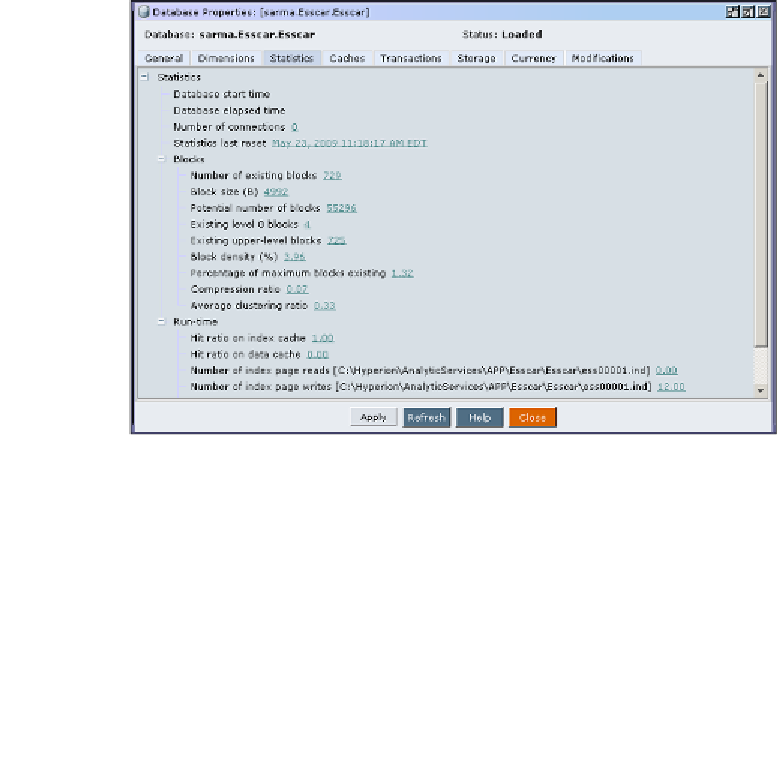Databases Reference
In-Depth Information
While this database outline shape methodology will work for most situations,
there are times when it will not. For example, in a large parts database, you may
need to place your parts dimension last, regardless of the fact that it may have many
parent/child consolidations.
Database block size
As previously mentioned, database block size is an important and integral part of
overall database performance. From calculating the database, to retrieving data into
a Microsoft Excel spreadsheet, bigger data blocks in an Essbase database usually
mean slower performance. Of course, the number and type of dimensions directly
affect the database data block size.
The suggested ideal database data block size is between 50KB and 200KB. The
really ideal block size is less than 100KB or in the 50KB to 80KB range. The number
of dense dimensions in the database greatly affects the data block size, so the ideal
recommended number of data dimensions in an Essbase database should be from
5 to 7. Of course, there are times when these recommendations are just not possible,
but most applications will fit within these parameters.
Looking at the previous screenshot you can see the
Statistics
page of the
Database
Properties
screen from the EAS tool. This screen tells you all there is to know about
your database data block set up. It will be on this screen you will verify if the changes
you have made to your Essbase outline have actually helped with block size, block
usage, or block density.