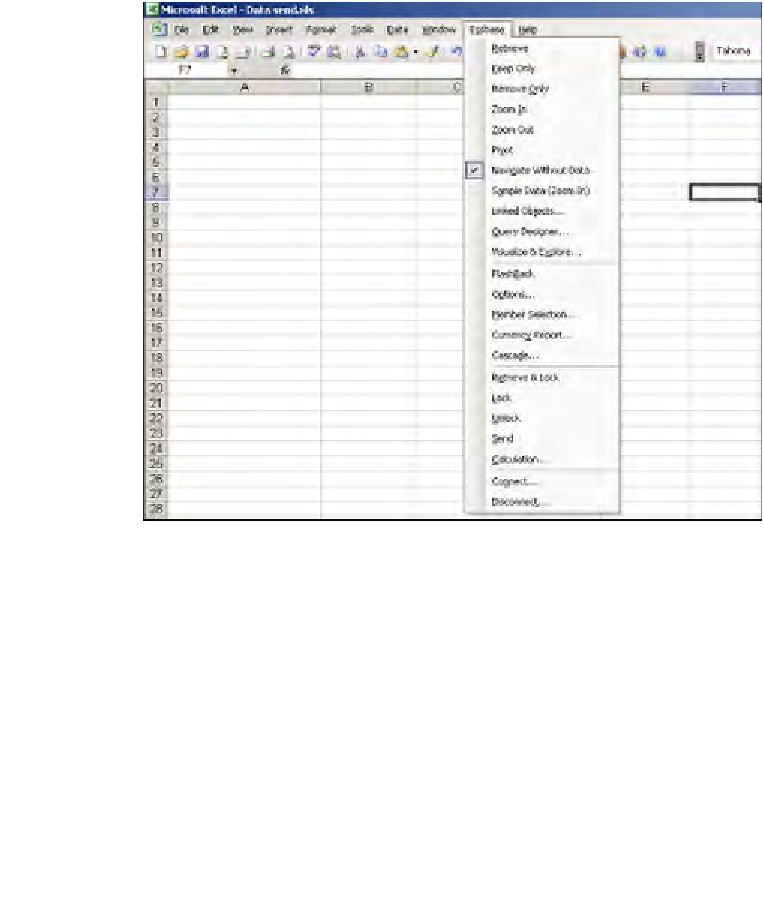Databases Reference
In-Depth Information
Retrieving your sheet without data
This is a nice little function, especially if you're just setting up a worksheet and
do not really need to look at the resultant data. It is also good if you are worried
about large queries and system performance. When you retrieve a worksheet
with the
Essbase
|
Navigate Without Data
function turned on your query will
perform exactly as it is supposed to, except that it will not return any data to
the spreadsheet. For instance, if you perform an
Essbase
|
Zoom In
, the sheet
will update as far as the member names being displayed, but no data values
will be returned.
To use
Essbase
|
Navigate Without Data
simply click it. The function toggles back
and forth when clicked and is either on or off as indicated by a check mark next to
the function name on the Essbase menu, as shown in the following screenshot:
Most of the other functions are one time uses so they do not need an indicator letting
you know whether they are active or not. In the case of the
Essbase
|
Navigate
Without Data
function, if it is active you will see a little orange box with a check
mark in it next to the function name in the left margin of the Essbase add-in menu.
Click the function name again to turn it off.